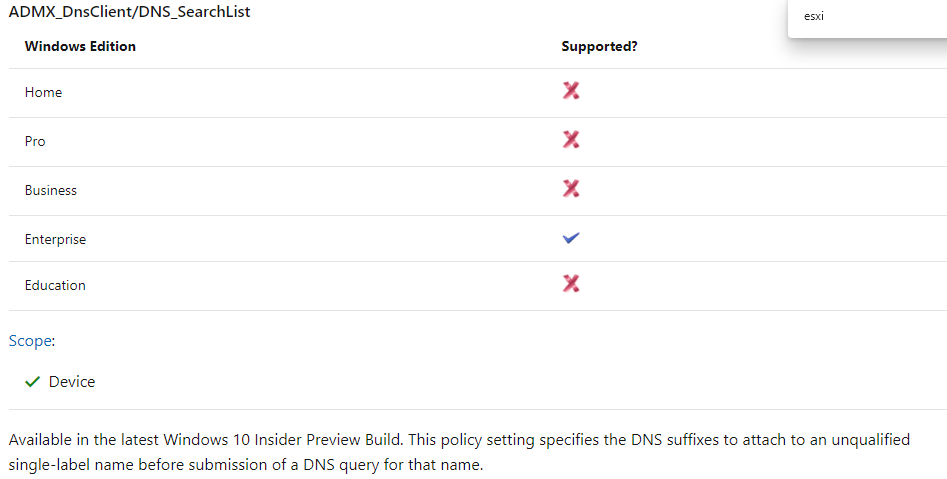Hi,
I´m trying to get the DNS suffix search list populated on our AAD machines as we´re in the transition phase from domain to cloud. And the autopilot / Intune-only machines have some name resolution "issues" as not everybody works with fqdn.
On AD the DNS suffix search list worked fine with GPO but on Intune I´m a bit lost with custom policies. I found this ADMX backed one from Microsoft:
https://learn.microsoft.com/en-us/windows/client-management/mdm/policy-csp-admx-dnsclient#admx-dnsclient-dns-searchlist
From which I tried to create a custom policy:
OMA-URI:
./Vendor/MSFT/Policy/Config/ADMX_DnsClient/DNS_SearchList
and Value (String):
<enabled/>
<data id="DNS_SearchListLabel" value="ops.global.ad,na.global.ad,eu.global.ad,global.ad"/>
On my targeted Windows 10 2004 Enterprise I can see in the event viewer (apps..>microsoft>windows>devicemanagement-enterprise>admin) that it shows an error 404:
MDM ConfigurationManager: Command failure status. Configuration Source ID: (D2E622F6-EB75-40D7-9F2B-1594EBB1E082), Enrollment Name: (MDMDeviceWithAAD), Provider Name: (Policy), Command Type: (Add: from Replace or Add), CSP URI: (./Vendor/MSFT/Policy/Config/ADMX_DnsClient/DNS_SearchList), Result: (The system cannot find the file specified.).
On C:\Windows\PolicyDefinitions there´s a dnsclient.admx file from which I got the "DNS_SearchListLabel" which is hopefully correct.
But I´m pretty new to the custom policies and a bit lost at the moment. Thanks in advance for your help!