Hi,
Per my test, it is required to add the newly created user account(either local or domain account) to the remote desktop group of the target machine, then users are capable to remote to it.
Go to Computer management and navigate to the local users and groups, expand the option and scroll down to the remote desktop Users, right click and perform steps to add users.
- RDN user 1 ( newly created domain account)
- RDNuser2 (newly created local account)
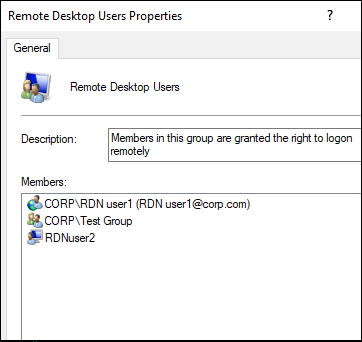
----------
Hope this helps and please help to accept as Answer if the response is useful.
Thanks,
Jenny

