@ TroyDube-2525
> but it fails the install cause it is looking for excel 2016
Is there any error message about this issue? If yes, please take a screenshot and share with us.
Please check whether the user’s computers have installed Office 2016 before, or whether they installed other 2016 versions of Microsoft products with Microsoft 365.
I test on my environment with Microsoft 365 apps for enterprise, the Microsoft SQL Server 2016 MDS Add-ins could be installed successfully.
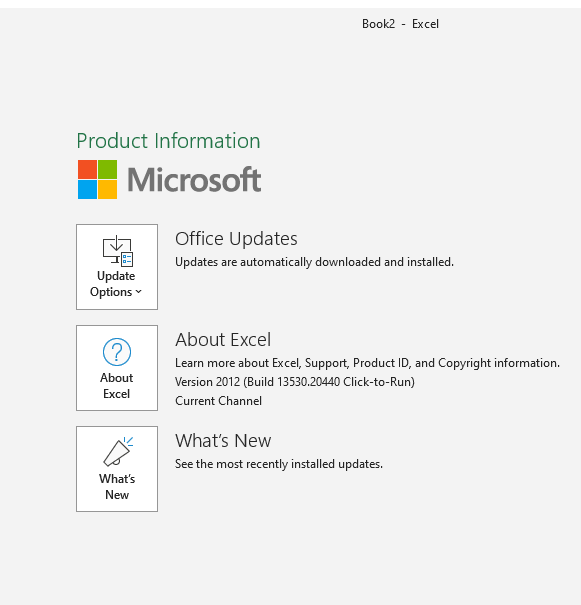
Please make sure the system requirements mention on the link above are be achieved on your machines.
From the view of Office, you may update Office to newest to check this issue.
If an Answer is helpful, please click "Accept Answer" and upvote it.
Note: Please follow the steps in our documentation to enable e-mail notifications if you want to receive the related email notification for this thread.
