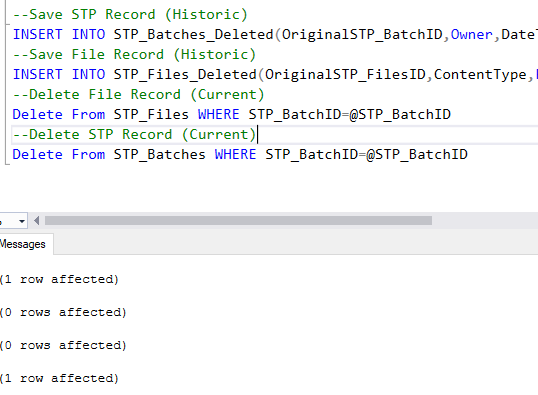You can use RAISERROR to return messages - and use SET NOCOUNT ON at the beginning to turn off the default:
Set Nocount On;
Declare @stepName varchar(30) = '';
<some other code here>
Set @stepName = 'Insert STP Entry';
<Insert STP Entry code here>
Raiserror('%-*s: %i', -1, -1, 30, @stepName, @@rowcount) With nowait;
Results will be displayed as:
Insert STP Entry : 1 rows affected
Lookup RAISERROR for additional ways you can format the results.