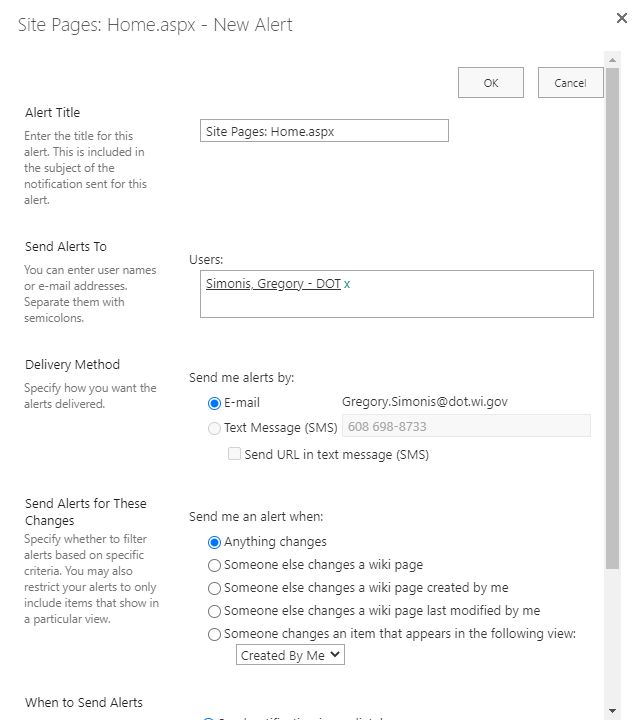Please refer to the following steps to meet your requirements:
1)Go to Site Pages library, click Manage alerts option at library level:
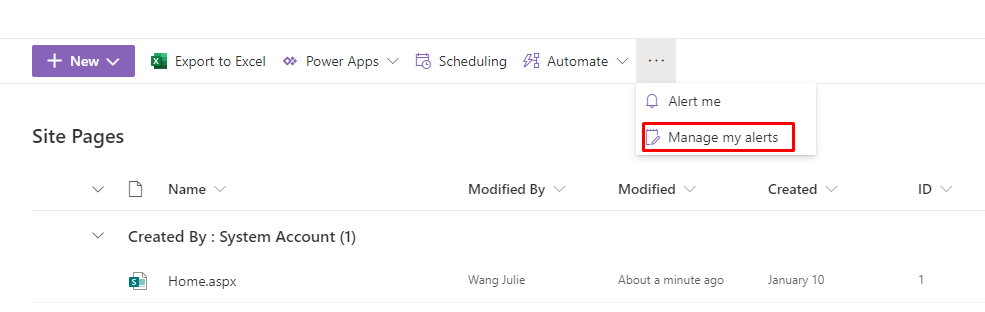
2)Go to the new alert page by selecting the "Add alert" link:
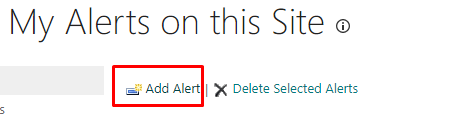
3) Choose the Site Pages library then click Next, now copy the address bar, this is the new alert link of Site Pages library:

4)Add the ID parameter of home page between ?list and &source in the URL, per my test is &ID=1 :

Now, we have captured the new alert URL for the SharePoint homepage, we can then add it as a news link in the homepage.
As a supplement, we could also get the link directly use Fiddler, when the list item alert dialog pop up, fiddler will capture the url as shown below:

More information for your reference:
https://docs.telerik.com/fiddler/Configure-Fiddler/Tasks/DecryptHTTPS
Note: Microsoft is providing this information as a convenience to you. The sites are not controlled by Microsoft. Microsoft cannot make any representations regarding the quality, safety, or suitability of any software or information found there. Please make sure that you completely understand the risk before retrieving any suggestions from the above link.
If an Answer is helpful, please click "Accept Answer" and upvote it.
Note: Please follow the steps in our documentation to enable e-mail notifications if you want to receive the related email notification for this thread.