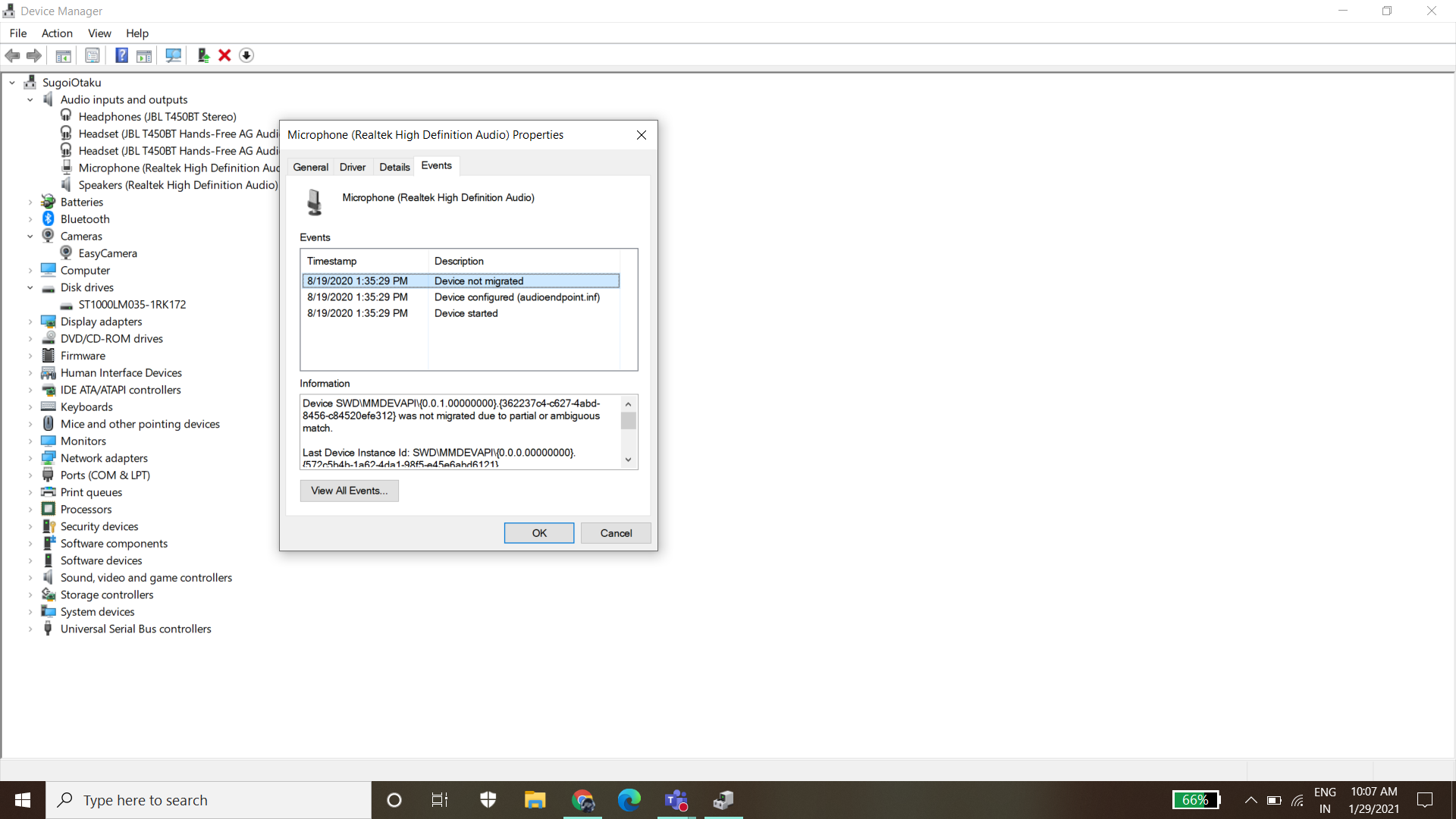Open start and search for feedback and open the Feedback Hub app and report this issue.
Try uninstall the Audio driver and restart your PC and reinstall it.
Try update Google Meet and Discord.
Check the Privacy setting and make sure you permit them to use the microphone.