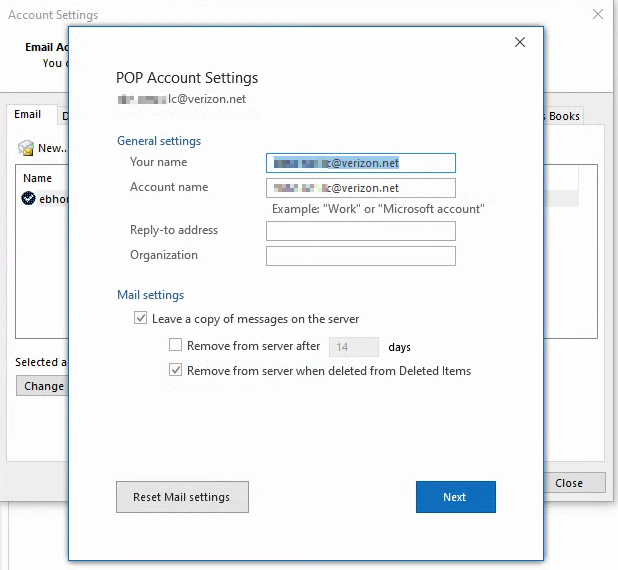Hi @Elliot Jolesch ,
Welcome to our forum.
The error I am getting is 0x8004210A which after researching appears to be a timing error. I have not found anywhere to change those settings in Outlook.
As I know, this error primarily arises when POP server is timing out while waiting for a response from email server. And we could try to change the setting in Outlook 2016 like below(File>Account settings>Account settings>choose your account>change>More settings>Advanced>increase the server time):
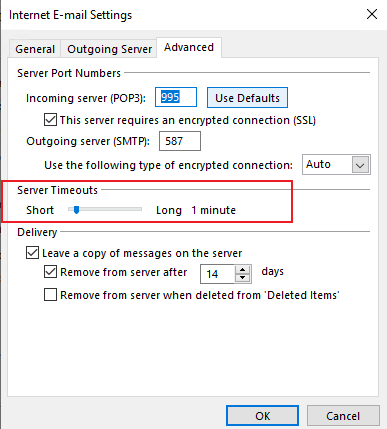
Also, any errors on configuration of your account may also cause this error, in order to avoid it , it's suggsted to check your port and server settings. Based on my research, the pop setting of aol account may like below: POP3-995-SSL SMTP-465-SSL please kindly check it.
Hope that could be helpful to you.
If the response is helpful, please click "Accept Answer" and upvote it.
Note: Please follow the steps in our documentation to enable e-mail notifications if you want to receive the related email notification for this thread.