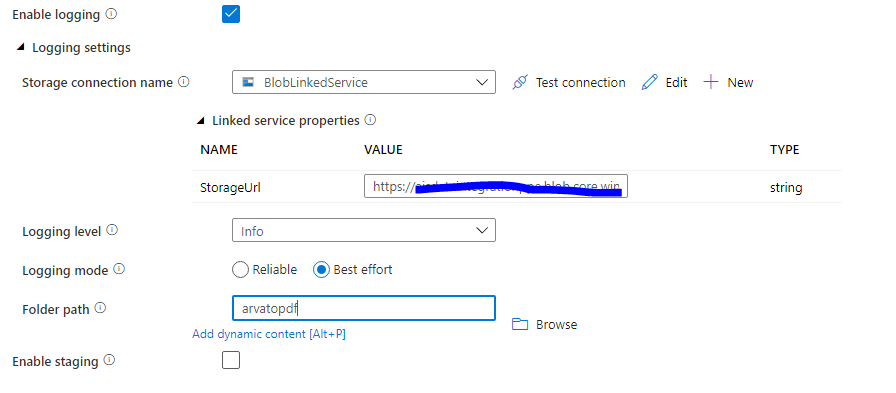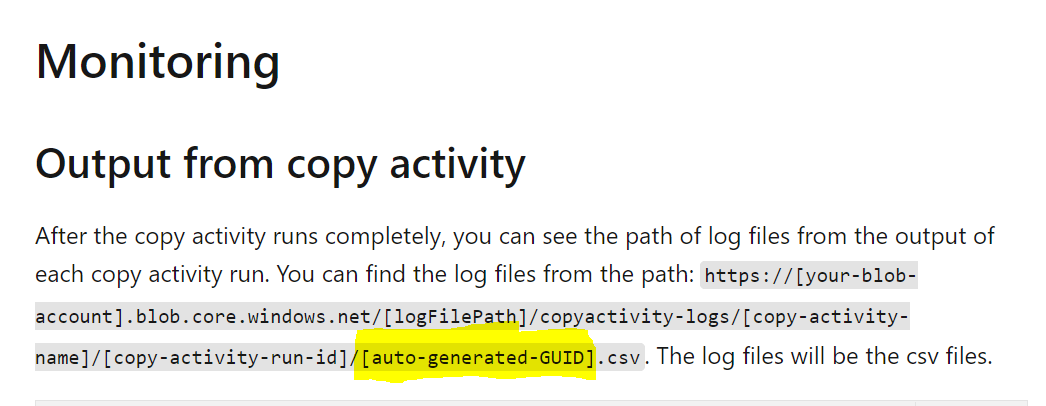Hello @Kothai Ramanathan (SC-ALT) ,
Unfortunately, you cannot provide log file name while Enable Logging in the copy activity.
Reason: Log file name is [auto-generated-GUID]
For more details, refer Session log in copy activity.
I would suggest you to provide feedback on the same:
https://feedback.azure.com/forums/270578-data-factory
All of the feedback you share in these forums will be monitored and reviewed by the Microsoft engineering teams responsible for building Azure.
Hope this helps. Do let us know if you any further queries.
------------
- Please accept an answer if correct. Original posters help the community find answers faster by identifying the correct answer. Here is how.
- Want a reminder to come back and check responses? Here is how to subscribe to a notification.