Hi,
It seems that the issue is now solved.
I noticed that the "first install date" of the Microsoft Virtual Disk driver on the working system was the same date when we installed and tested FSLogix.
So I attached a sample vhdx to the master image of the VDI pool with the issue. First attempt failed. I rebooted and re-attached. This second attempt worked.
The "first install date" of the MS Virtual disk driver changed to today's date.
Then I deployed these changes to the non-working pool and the user VHDX was attached on first login.
FSLogix vhdx not attaching on first login
Hi,
I'm having an issue with a particular non-persistent pool of citrix vdi deskops. Set up fslogix just to handle outlook cached mode.
Upon first login, the vhdx is created but not attached to the vdi with the following errors:
[08:00:17.667][tid:00001528.000006d4][ERROR:000003e3] Failed to attach VHD. (The I/O operation has been aborted because of either a thread exit or an application request.)
[08:00:17.667][tid:00001528.000006d4][INFO] VHD attach request returning after 906 milliseconds
[08:00:17.667][tid:00001528.000006d4][INFO] Status set to 12: Cannot attach to virtual disk
[08:00:17.667][tid:00001528.000006d4][INFO] Error set to 995
[08:00:17.667][tid:00001528.000006d4][ERROR:000003e3] AttachVirtualDisk (The I/O operation has been aborted because of either a thread exit or an application request.)
[08:00:17.667][tid:00001528.000006d4][INFO] Configuration setting not found: SOFTWARE\Policies\FSLogix\ODFC\PreventLoginWithFailure. Using default: 0
[08:00:17.683][tid:00001528.000006d4][ERROR:0000001f] Error (A device attached to the system is not functioning.)
After rebooting the VDI, the vhdx gets attached and all is OK.
What i have noticed is that, if on first login, i try to attach the vhdx manually via disk manager, I get the below Virtual Disk Manager error "The Operation has been cancelled". If I wait around 10 minutes and try to attach the vhdx manually again, it works.
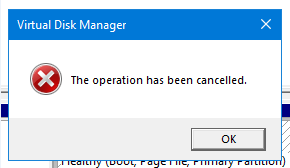
I have also noticed that in a system that works, I can see the event id 98 by NTFS, whereas on the system that doesn't, i can see two event ids 20003 and 20001 by UserPnp
Operating System is Windows10 1809
Any assistance is appreciated!
-
Andrew Sammut 96 Reputation points
2021-02-02T13:36:18.763+00:00
1 additional answer
Sort by: Most helpful
-
 Andy YOU 3,071 Reputation points
Andy YOU 3,071 Reputation points2021-02-01T06:01:58.41+00:00 HI
1.Please check the symptom in a clean boot on win10 vm client(refer to windows 10 steps) environment if it is possible.
How to perform a clean boot in Windows
https://support.microsoft.com/en-us/help/929135/how-to-perform-a-clean-boot-in-windows2.when the issue first happen ?
did you install windows update patches on win10 client or office container file stroge server ?
can you enter below powershell command on both win10 client and office container file stroge server
$QFE = Get-hotfix -computername $server | select-object -property Description,HotFixID,InstalledBy,InstalledOn | out-file c:\windows\temp\$server.txt
change $server to hostname3."I have also noticed that in a system that works, I can see the event id 98 by NTFS, whereas on the system that doesn't, i can see two event ids 20003 and 20001 by UserPnp"
what's the status code for event id 20003 ?3.1can you check if the normal win10 and problematical win10 install the same update patches ?
$QFE = Get-hotfix -computername $server | select-object -property Description,HotFixID,InstalledBy,InstalledOn | out-file c:\windows\temp\$server.txt
change $server to hostname3.2can you run below cmd on both the normal win10 and problematical win10 then check if the normal win10 and problematical win10 have applied the same policy ?
gpresult /h c:\fslogix.html3.3
is it possible to stop redirect device to win10 vdi remote session temporarily, then check if the problem persist ?
