Hello @Anonymous ,
Open/Download Documents in a Client Application in SharePoint 2019:
1) Open the Library, click Library settings
2) On the Settings page, click Advanced settings
3) On the Advanced Settings page, scroll to "Opening Documents in the Browser" section. Please select the “Open in the client application" option
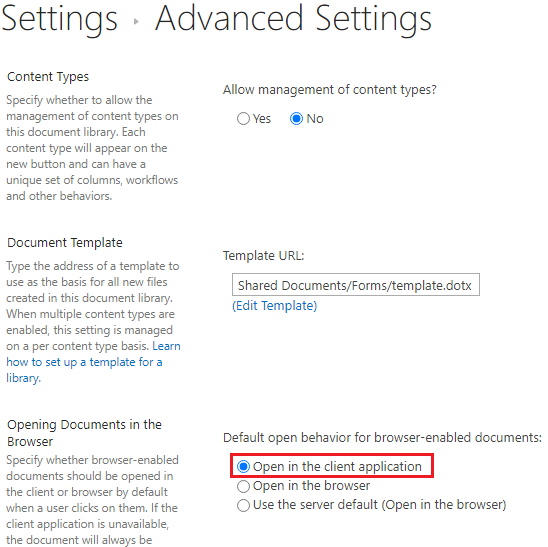
4) So, when you open an office file, it will open in the respective Office App.
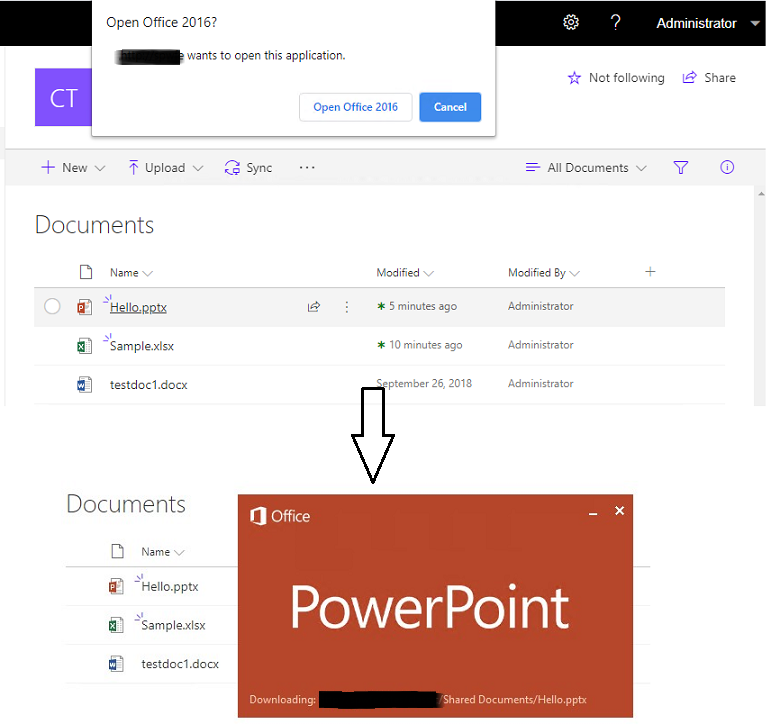
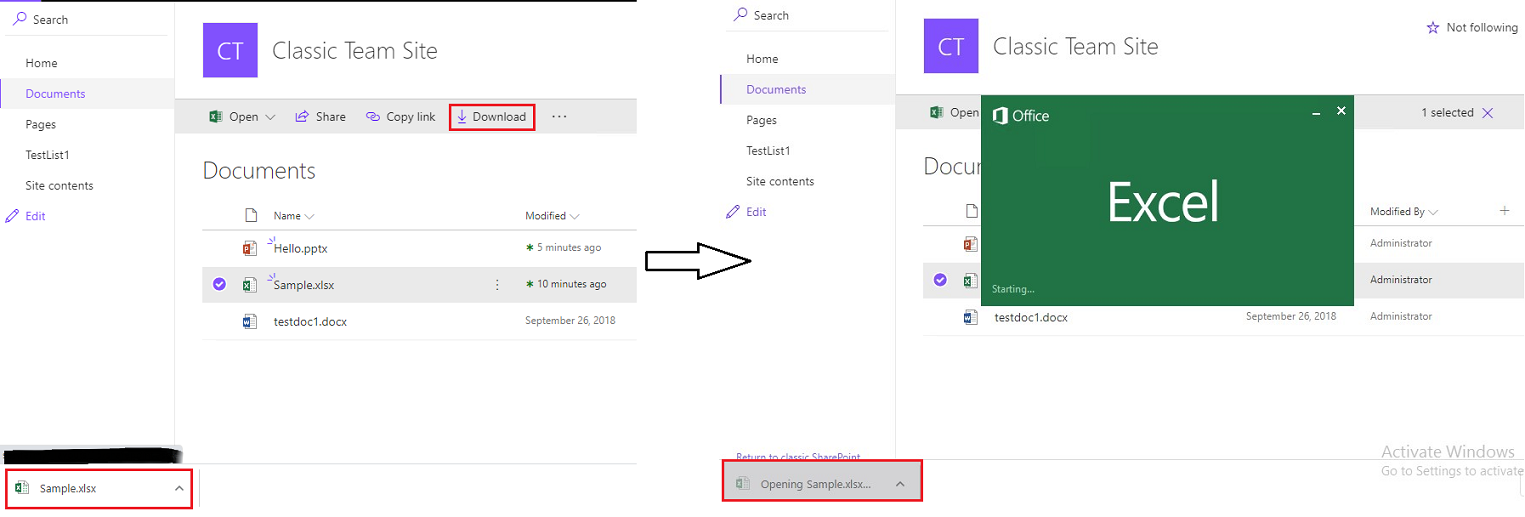
Thanks,
Echo Du
===============
If an Answer is helpful, please click "Accept Answer" and upvote it.
Note: Please follow the steps in our documentation to enable e-mail notifications if you want to receive the related email notification for this thread.
