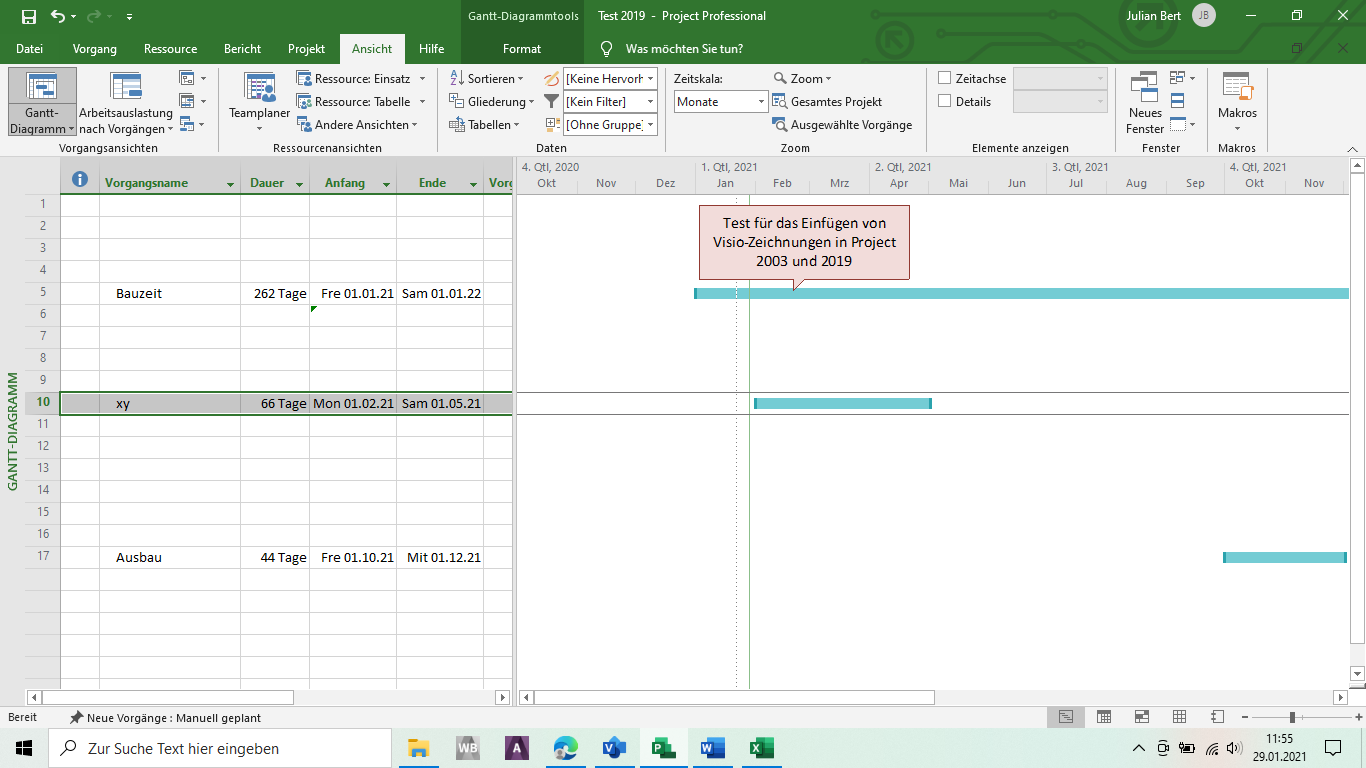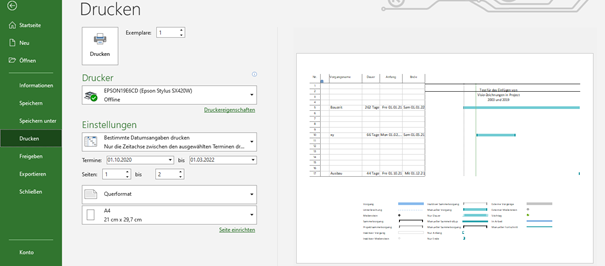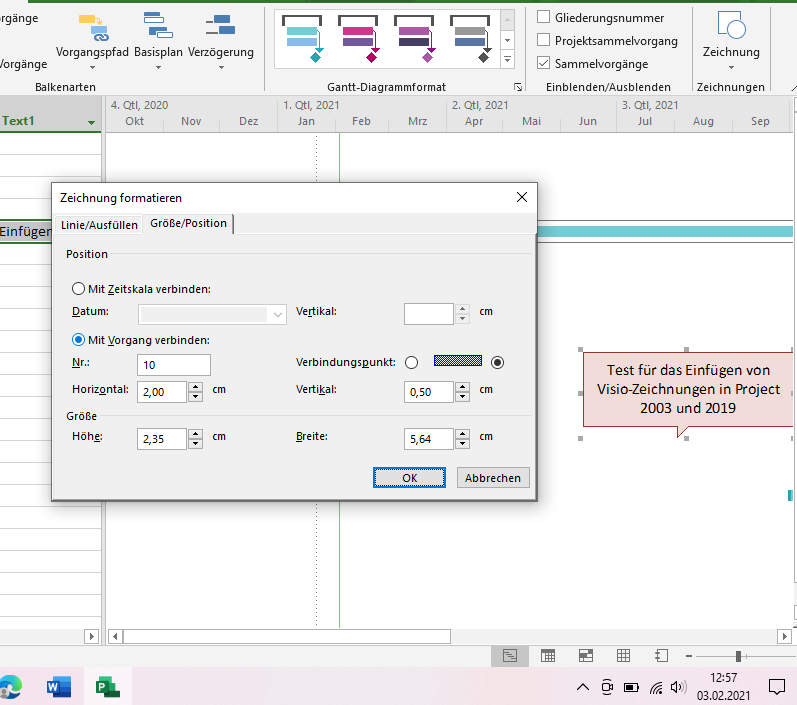> We would like to use Visio drawings (also 2019) to label the bars in project.
How did you label the bars via using Visio darwings?
Did you add callouts on a drawing in Visio, then drag it into Project to use it as an OLE object?
- If yes, I test on my environment, the "callouts" shown wrong in the print preview too as following images.
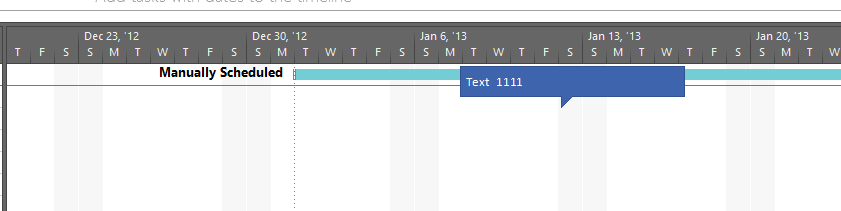
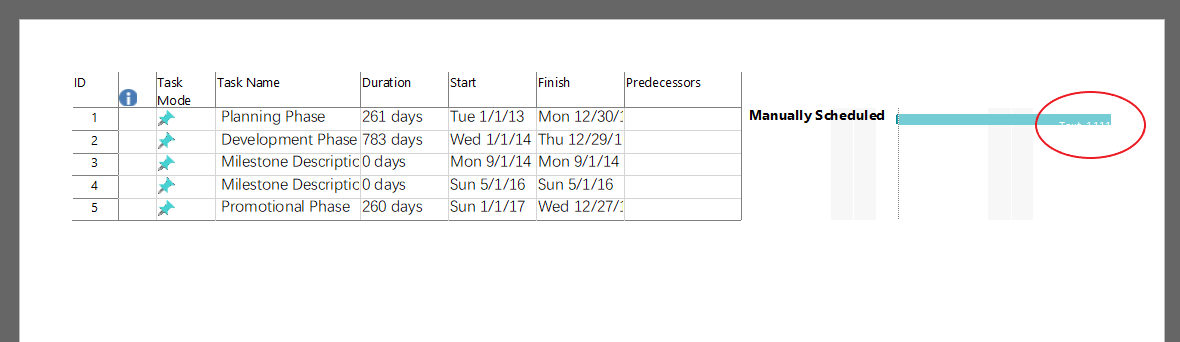
It's best to refer to article "Show task names next to Gantt chart bars in Project desktop" to add text.
- If not, please share more information about the related steps.
I would also suggest you check whether the print preview is normal after select virtual printer "Microsoft to PDF".
Besdies, please click "Page Setup" on Print interface > Margins, adjust the margins to test this issue.
If an Answer is helpful, please click "Accept Answer" and upvote it.
Note: Please follow the steps in our documentation to enable e-mail notifications if you want to receive the related email notification for this thread.