Hi,
I tried to start a new project and that failed to. But after I repaired the Visual studio installation the error is gone. Everything seems to work fine now.
Repairing the installation was the solution.
Greetings
This browser is no longer supported.
Upgrade to Microsoft Edge to take advantage of the latest features, security updates, and technical support.
Hi,
Ik made a small winform test in preview 2 with .net5. Now installed preview 3 and I can't open a form anymore in de designer. the error is:
Unable to find method 'InitializeAsync/1' on {no object} for the following reasons: Deserializing JSON-RPC argument with name "options" and position 0 to type "Microsoft.DotNet.DesignTools.Protocol.Server.ServerInitializationOptions" failed: Expected JSON token PropertyName, but it was EndObject.
I found the same question here but it has not been answered yet. So I hope that some here knows a solution.
Greetings
Hi,
I tried to start a new project and that failed to. But after I repaired the Visual studio installation the error is gone. Everything seems to work fine now.
Repairing the installation was the solution.
Greetings

Hello,
.NET 5 is out of preview, see the following download page.
If you double click on the project file in Solution Explorer you should have the following for C# 9, .NET5
<Project Sdk="Microsoft.NET.Sdk">
<PropertyGroup>
<OutputType>WinExe</OutputType>
<LangVersion>latest</LangVersion>
<TargetFramework>net5.0-windows</TargetFramework>
<RootNamespace>Async_Enumerables</RootNamespace>
<UseWindowsForms>true</UseWindowsForms>
</PropertyGroup>
</Project>
Under the project properties
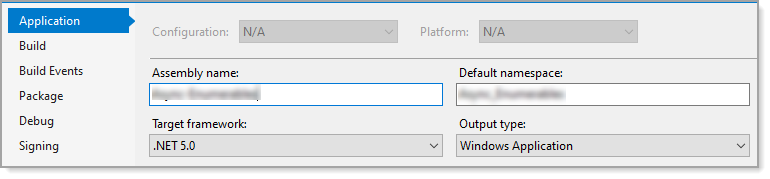
Once the following has been done
Make sure there is a reference to System.Text.Json which can be using NuGet using this package or for Json.NET use this package.
Hi,
In Options I had .net5 selected. I tried clean and build. The program was already building well. I changed the first line and this is now a part of my project file:
<Project Sdk="Microsoft.NET.Sdk"> (This line was: <Project Sdk="Microsoft.NET.Sdk.WindowsDesktop">)
<PropertyGroup>
<OutputType>WinExe</OutputType>
<TargetFramework>net5.0-windows</TargetFramework>
<UseWindowsForms>true</UseWindowsForms>
<Platforms>AnyCPU;x64</Platforms>
</PropertyGroup>
...
</Project>
I now got the system.txt.json with the nuget package manager. (using System.Text.Json; did work without it)
I still can't open a form. I get the same error.
Greetings