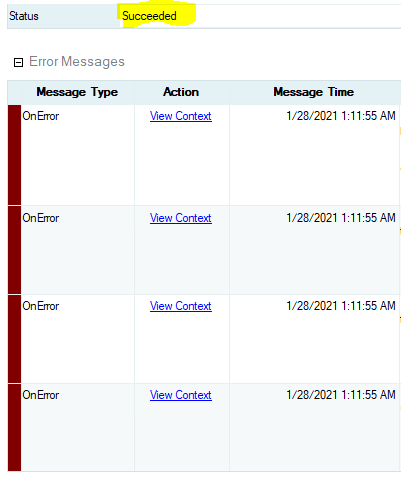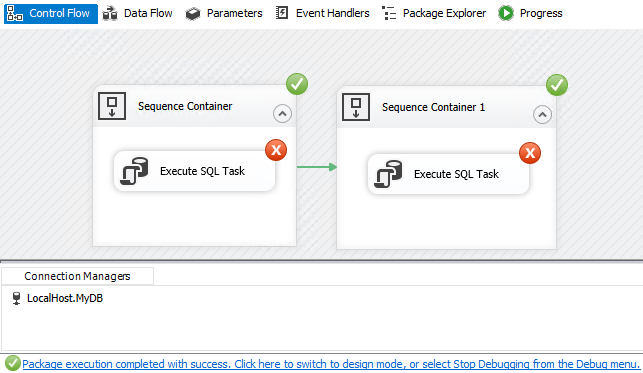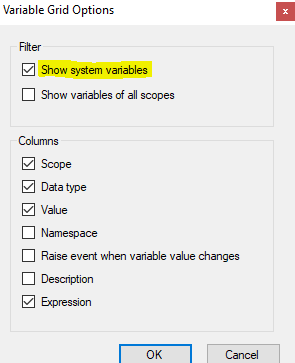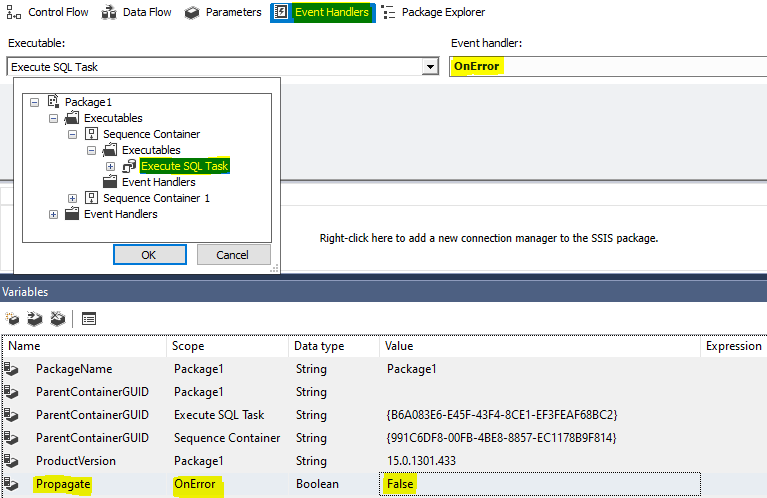We need some more information about how you are executing these individual packages.
When you say they are executed dynamically, what exactly does that mean?
Is there a central package that is executing child packages?
If you have a main package that is executing the others you can define an error path that executes a task to send an email, notifying of the failure.