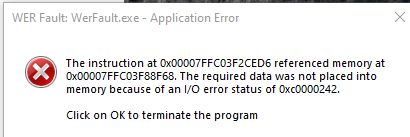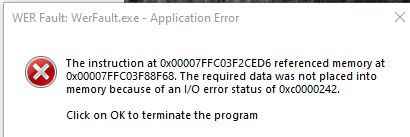If you have another machine on your network that has same Windows version, you can try running dism with the /source switch. I tried downloading the Win10 ISO and using that as a source but it would always report an error in the log. After much web searching I concluded that dism would only work if the /source was the exact same version.
C:\Windows>ver
Microsoft Windows [Version 10.0.19042.746]
On the "good" pc, I shared out the C:\Windows folder. On the "bad" pc I ran.
del C:\WINDOWS\Logs\DISM\dism.log
del C:\WINDOWS\Logs\cbs\cbs.log
Dism.exe /Online /Cleanup-Image /restoreHealth /source:\\GoodPcName\windows
notepad C:\WINDOWS\Logs\DISM\dism.log
notepad C:\WINDOWS\Logs\cbs\cbs.log
Review the entries in the log files and see what errors you get.
Caveat, my "bad pc" is a VM that I play with. I had a problem with it a while back and in my cheat sheet, my notes say to use /source and point it to my laptop. Currently the VM is not broken so I can't tell if dism is really doing anything.
I tried multiple flavors of /source with the ISO and every one errored out.
Note that the log files might not get deleted because the tiworker processes (or something else) still has the file open. I made sure that I deleted them so that I could easily identify the output of the last dism command that I ran.
On the "good pc", you might want to first verify that dism reports it as being healthy.
Dism.exe /Online /Cleanup-Image /ScanHealth
Dism.exe /online /cleanup-image /analyzecomponentstore