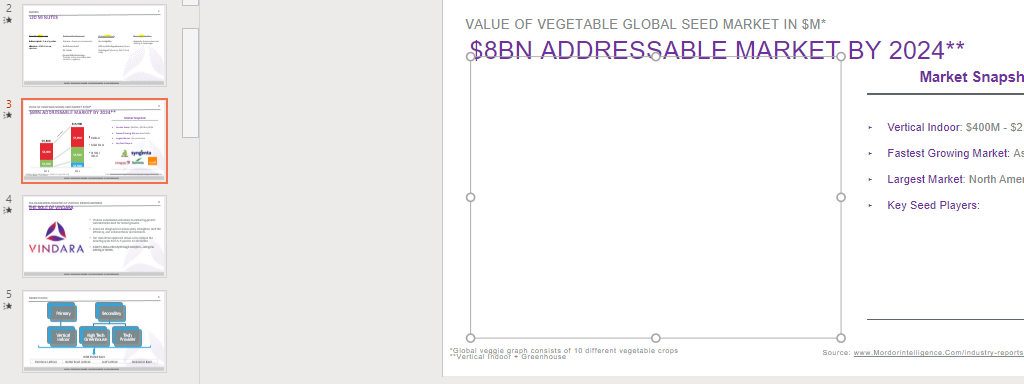Hi @Rusty Martin ,
I want to confirm some information to you:
1)Does the issue occur when opening PowerPoint on the web in SharePoint Online?
2)Which browser did you use to open it? Try to update to latest version.
3)From your description, you can see everything fine on another laptop, please check and update the graphics driver of the current device.
If an Answer is helpful, please click "Accept Answer" and upvote it.
Note: Please follow the steps in our documentation to enable e-mail notifications if you want to receive the related email notification for this thread.