Hi,
Which CU of Exchange 2016 are you using? Update to latest CU might solve the issue: https://www.microsoft.com/en-us/download/details.aspx?id=102532
Can you find any related errors with "MSExchange Control Panel" in source in Event log? We need more information for better troubleshooting.
When searching in old threads(Ex2013), there are two solutions for similar issue:
1 . Remove permission for "SID S-1-5-32-548", you can find what SID means here: Well-Known SID Structures
For a normal room mailbox, permissions look like this:
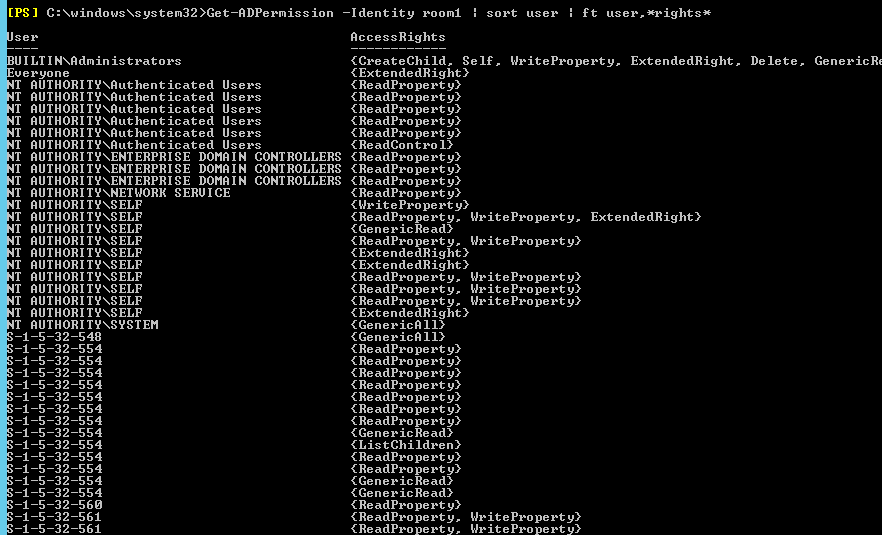
2 . Run "Set-calendarprocessing conferenceroom -BookInPolicy $null -RequestInPolicy $null – RequestOutOfPolicy $null" to clear all policies, which might include a corrupted entry: https://social.technet.microsoft.com/wiki/contents/articles/36535.exchange-server-2013-troubleshooting-unable-to-access-resource-mailbox-using-ecp-encounter-500-unexpected-error.aspx
I'm not sure if these steps would work as they all found in Exchange 2013 threads, take a backup before try them.
If an Answer is helpful, please click "Accept Answer" and upvote it.
Note: Please follow the steps in our documentation to enable e-mail notifications if you want to receive the related email notification for this thread.