Hi @carlos0314 ,
I create a sample about your requirement, please check if this will help you:
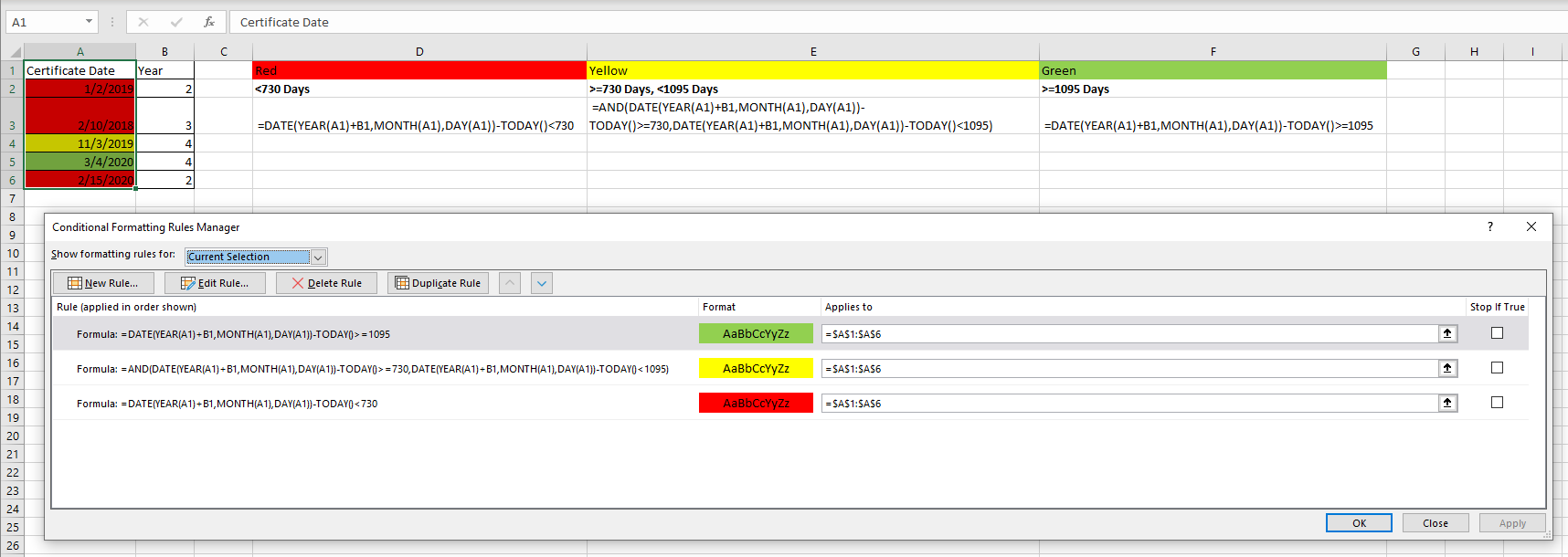
The left days <730 (Red):
=DATE(YEAR(A1)+B1,MONTH(A1),DAY(A1))-TODAY()<730
The left days >=730 Days, <1095 Days (Yellow):
=AND(DATE(YEAR(A1)+B1,MONTH(A1),DAY(A1))-TODAY()>=730,DATE(YEAR(A1)+B1,MONTH(A1),DAY(A1))-TODAY()<1095)
The left days >=1095 Days (Green):
=DATE(YEAR(A1)+B1,MONTH(A1),DAY(A1))-TODAY()>=1095
Any unclearly please let me know and I'm glad to help you.
If the response is helpful, please click "Accept Answer" and upvote it.
Note: Please follow the steps in our documentation to enable e-mail notifications if you want to receive the related email notification for this thread.

