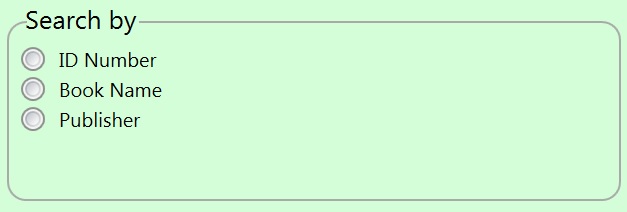Developer technologies | XAML
A language based on Extensible Markup Language (XML) that enables developers to specify a hierarchy of objects with a set of properties and logic.
This browser is no longer supported.
Upgrade to Microsoft Edge to take advantage of the latest features, security updates, and technical support.

Hi to all
First and foremost, I apologize for my grammatical errors; my first language is Persian (Iran).
I want to change GroupBox style but when i do this i can't show GroupBox header and Groupbox header becomes hidden.
I want a GroupBox exactly like following image:
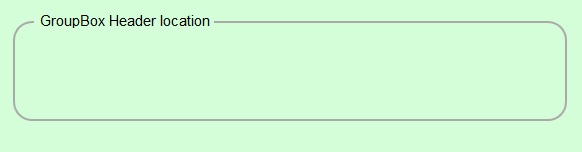
With the following properties:
CornerRadius="9"
BorderBrush="DarkGray"
BorderThickness="1"
Header location=at top on the GroupBox border
I tried following code but it didn't worked:
<GroupBox x:Name="Search_GroupBox" Header="Search" HorizontalAlignment="Left"
VerticalAlignment="Top" Margin="295,64,0,0" Width="277" Height="70">
<GroupBox.Style>
<Style TargetType="{x:Type GroupBox}">
<Setter Property="OverridesDefaultStyle" Value="True"/>
<Setter Property="FocusVisualStyle" Value="{x:Null}"/>
<Setter Property="Template">
<Setter.Value>
<ControlTemplate TargetType="{x:Type GroupBox}">
<Border CornerRadius="9" BorderBrush="DarkGray" BorderThickness="1"/>
</ControlTemplate>
</Setter.Value>
</Setter>
<Setter Property="HeaderTemplate">
<Setter.Value>
<DataTemplate>
<Border Canvas.ZIndex="2" BorderBrush="Black" BorderThickness="1" CornerRadius="3"
HorizontalAlignment="Stretch" Width="70" Margin="-2,0,-3,-1" Height="20">
<TextBlock Text="Search" Foreground="Black" FontWeight="DemiBold"
HorizontalAlignment="Center" />
</Border>
</DataTemplate>
</Setter.Value>
</Setter>
</Style>
</GroupBox.Style>
</GroupBox>
Thanks

The solution was found :
<GroupBox x:Name="Search_GroupBox" Header="Search by" HorizontalAlignment="Left" VerticalAlignment="Top" Background="Transparent" Margin="295,64,0,0" Width="307" Height="90">
<GroupBox.Style>
<Style TargetType="{x:Type GroupBox}">
<Setter Property="BorderBrush" Value="DarkGray"/>
<Setter Property="BorderThickness" Value="1"/>
<Setter Property="Template">
<Setter.Value>
<ControlTemplate TargetType="{x:Type GroupBox}">
<Grid SnapsToDevicePixels="true">
<Grid.ColumnDefinitions>
<ColumnDefinition Width="*"/>
<ColumnDefinition Width="*"/>
<ColumnDefinition Width="*"/>
<ColumnDefinition Width="*"/>
</Grid.ColumnDefinitions>
<Grid.RowDefinitions>
<RowDefinition Height="*"/>
<RowDefinition Height="*"/>
<RowDefinition Height="*"/>
<RowDefinition Height="*"/>
</Grid.RowDefinitions>
<Border BorderBrush="DarkGray"
BorderThickness="1"
CornerRadius="9"
Grid.ColumnSpan="4"
Grid.RowSpan="4">
<Border.OpacityMask>
<MultiBinding ConverterParameter="10">
<MultiBinding.Converter>
<BorderGapMaskConverter/>
</MultiBinding.Converter>
<Binding ElementName="Header" Path="ActualWidth"/>
<Binding Path="ActualWidth" RelativeSource="{RelativeSource Self}"/>
<Binding Path="ActualHeight" RelativeSource="{RelativeSource Self}"/>
</MultiBinding>
</Border.OpacityMask>
</Border>
<Border x:Name="Header" Grid.RowSpan="1" Grid.ColumnSpan="1" Margin="9,-9.5,0,0" HorizontalAlignment="Left" VerticalAlignment="Top">
<ContentPresenter ContentSource="Header"
RecognizesAccessKey="True"
SnapsToDevicePixels="{TemplateBinding SnapsToDevicePixels}"/>
</Border>
<ContentPresenter Grid.ColumnSpan="2" Grid.Column="1" Grid.Row="1"
Margin="{TemplateBinding Padding}"
SnapsToDevicePixels="{TemplateBinding SnapsToDevicePixels}"/>
</Grid>
</ControlTemplate>
</Setter.Value>
</Setter>
</Style>
</GroupBox.Style>
<ItemsControl Margin="-70,-10,-70,-10" Height="44">
<RadioButton x:Name="IDNumber" Content="ID Number" Padding="7,0,0,0" FontSize="10" Height="15" HorizontalAlignment="Left" VerticalAlignment="Top"/>
<RadioButton x:Name="BookName" Content="Book Name" Padding="7,0,0,0" FontSize="10" Height="15" HorizontalAlignment="Left" VerticalAlignment="Top"/>
<RadioButton x:Name="Publisher" Content="Publisher" Padding="7,0,0,0" FontSize="10" Height="15" HorizontalAlignment="Left" VerticalAlignment="Top"/>
</ItemsControl>
</GroupBox>
Result :