try searching for windows forms instead. I have .net 5 installed also
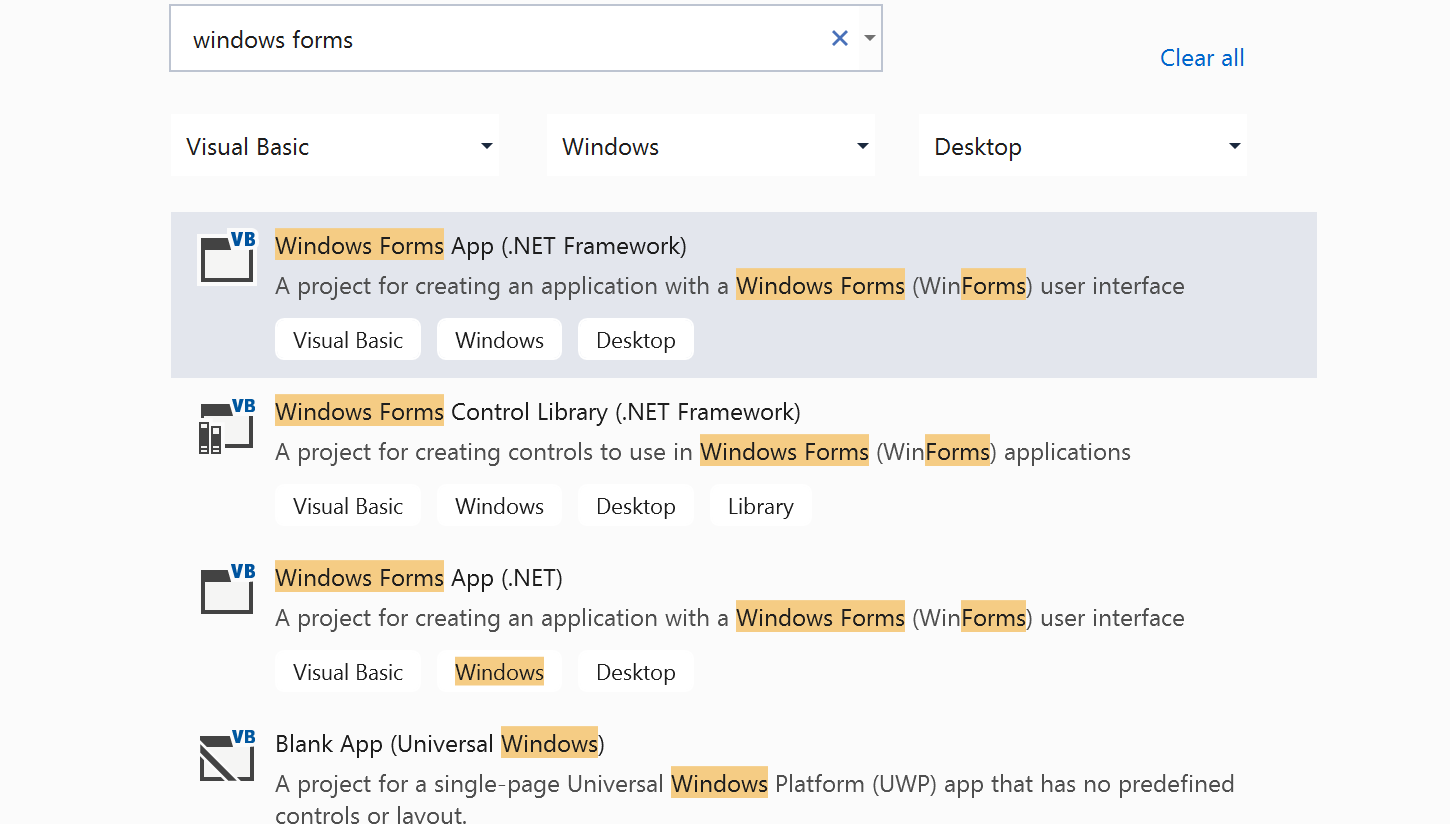
This browser is no longer supported.
Upgrade to Microsoft Edge to take advantage of the latest features, security updates, and technical support.
Hi,
I cannot find Windows Form App as seen below
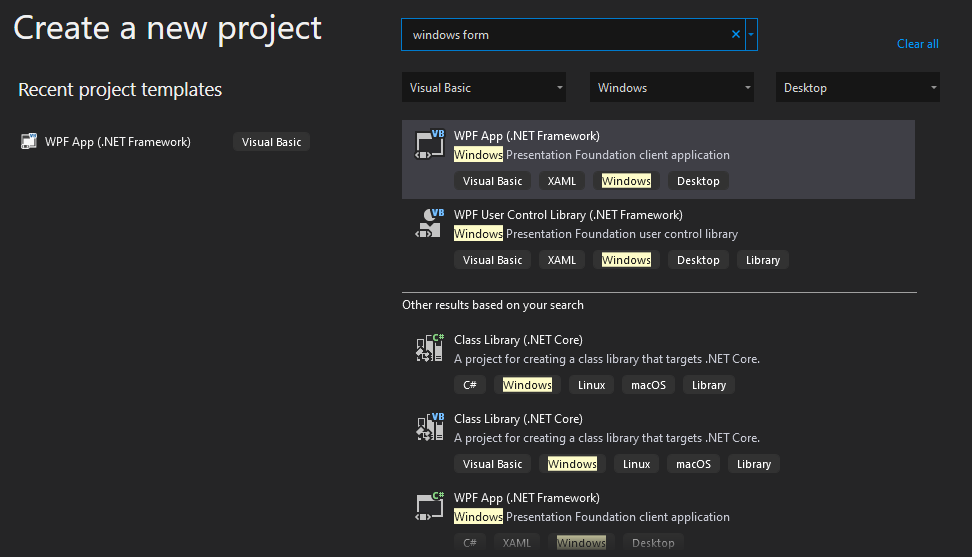
However I have .NET desktop development installed:
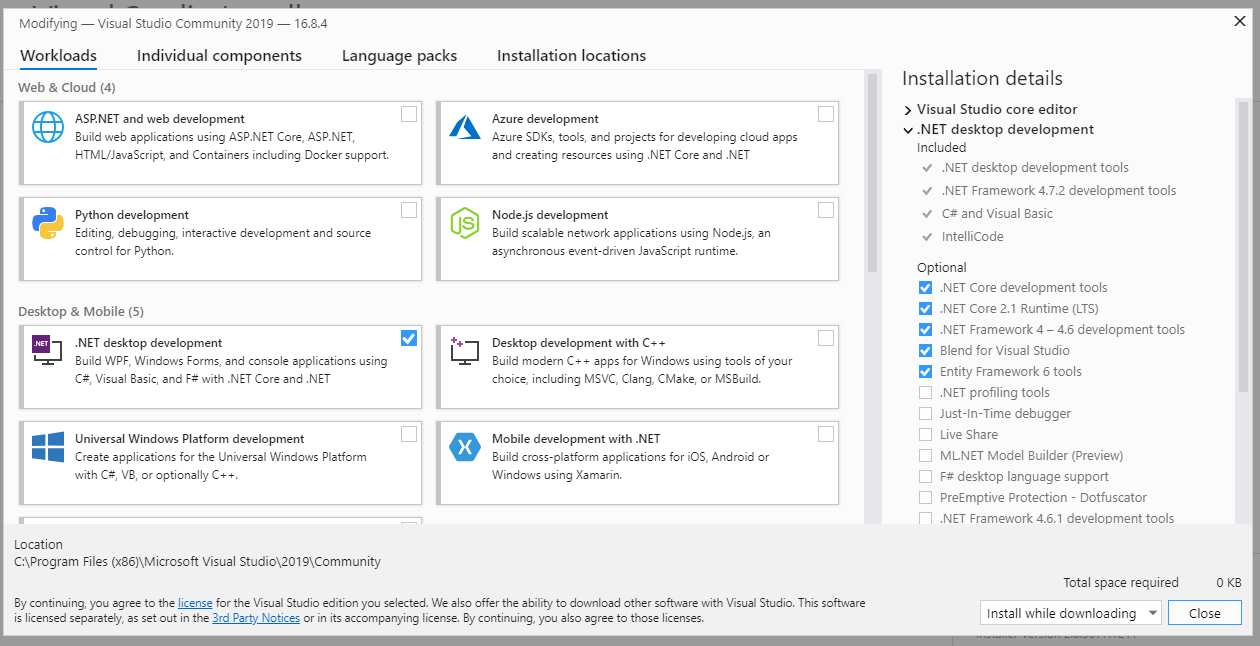
And here is the optional installations installed:
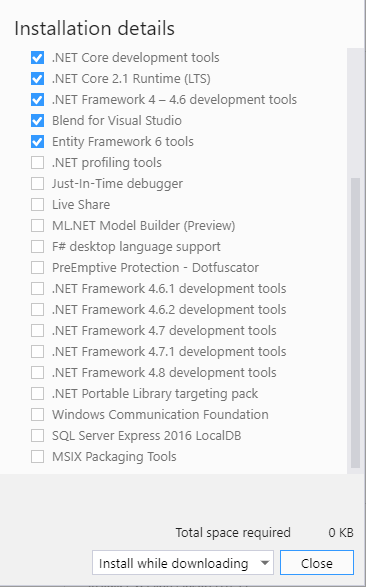
Any suggestions?
Thank you

try searching for windows forms instead. I have .net 5 installed also
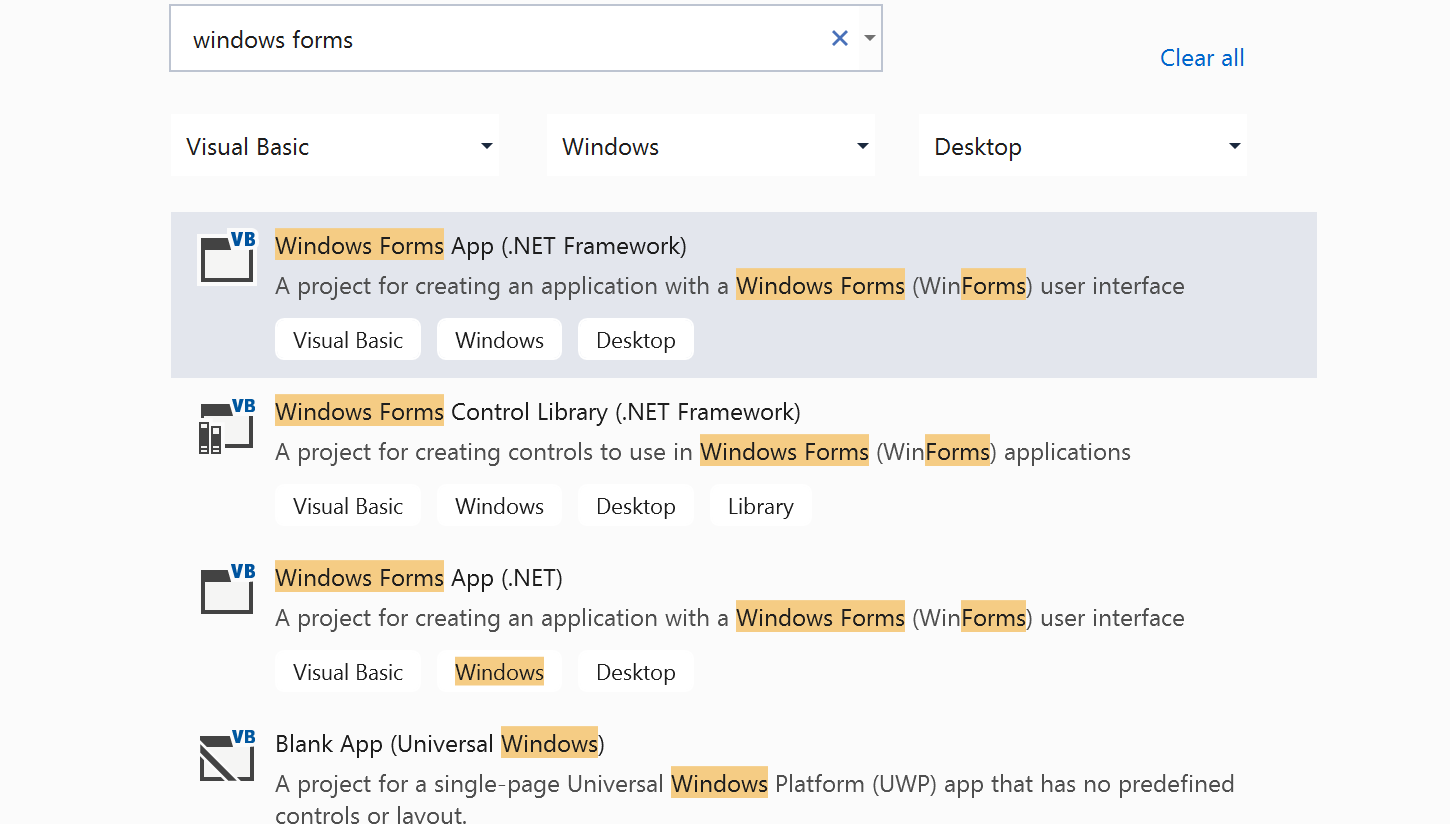
Hi CVKurniaLajuAbadi-6296,
Did you restart VS after the initial installation?
And I have some suggestions you can refer to.
If the response is helpful, please click "Accept Answer" and upvote it.
Note: Please follow the steps in our documentation to enable e-mail notifications if you want to receive the related email notification for this thread.