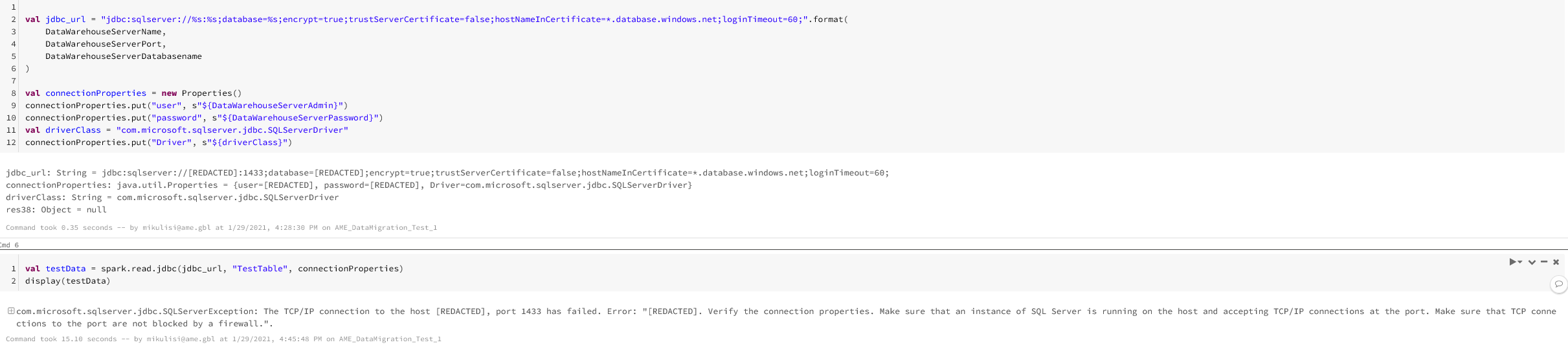Hello @Anonymous ,
If you have already configured your Azure SQL database to listen on TCP/IP traffic on port 1433 then it could be any of following three reasons:
- JDBC connection string in correct.
- Firewall is blocking the incoming connection.
- Azure SQL database is not running.
From Azure Portal get the Azure SQL Database JDBC connection string.
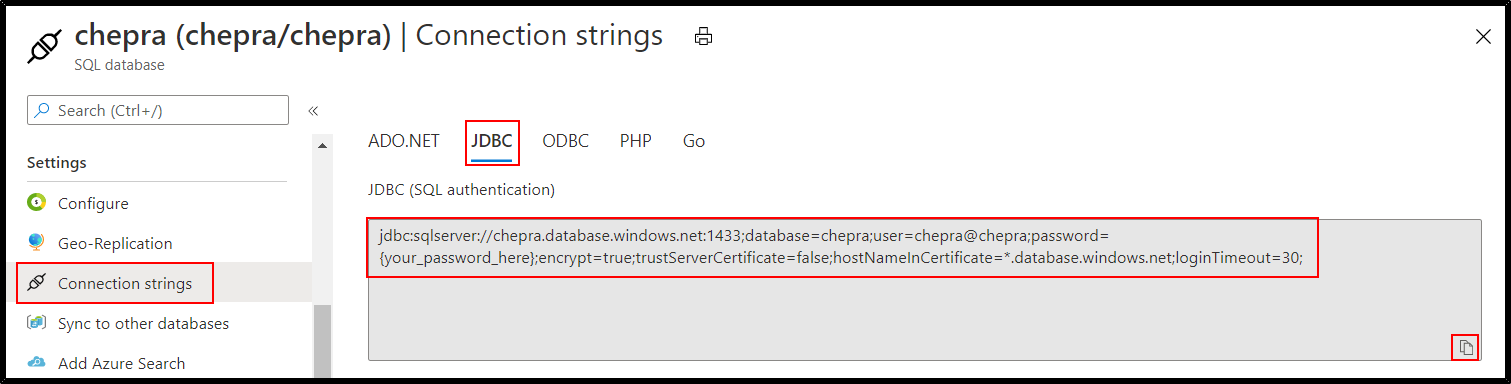
SQL Databases using JDBC using Python:
jdbcHostname = "chepra.database.windows.net"
jdbcDatabase = "chepra"
jdbcPort = "1433"
username = "chepra"
password = "XXXXXXXXXX"
jdbcUrl = "jdbc:sqlserver://{0}:{1};database={2}".format(jdbcHostname, jdbcPort, jdbcDatabase)
connectionProperties = {
"user" : username,
"password" : password,
"driver" : "com.microsoft.sqlserver.jdbc.SQLServerDriver"
}
pushdown_query = "(Select * from customers where CustomerID = 2) CustomerID"
df = spark.read.jdbc(url=jdbcUrl, table=pushdown_query, properties=connectionProperties)
display(df)
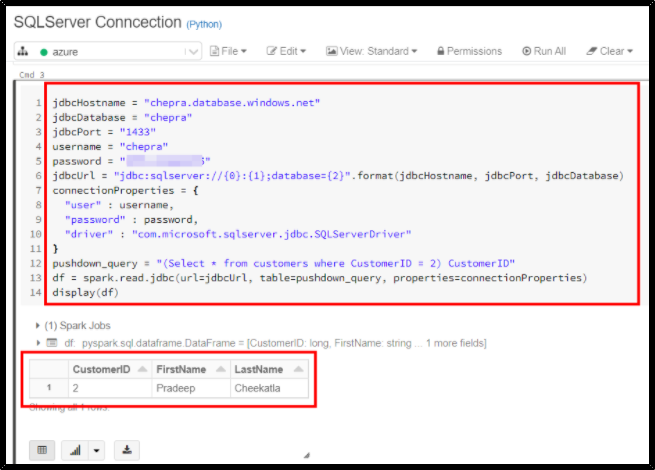
SQL Databases using JDBC using Scala:
val jdbcHostname = "chepra.database.windows.net"
val jdbcPort = 1433
val jdbcDatabase = "chepra"
// Create the JDBC URL without passing in the user and password parameters.
val jdbcUrl = s"jdbc:sqlserver://${jdbcHostname}:${jdbcPort};database=${jdbcDatabase}"
// Create a Properties() object to hold the parameters.
import java.util.Properties
val connectionProperties = new Properties()
connectionProperties.put("user", s"chepra")
connectionProperties.put("password", s"XXXXXXXXXX")
val employees_table = spark.read.jdbc(jdbcUrl, "customers", connectionProperties)
employees_table.show()
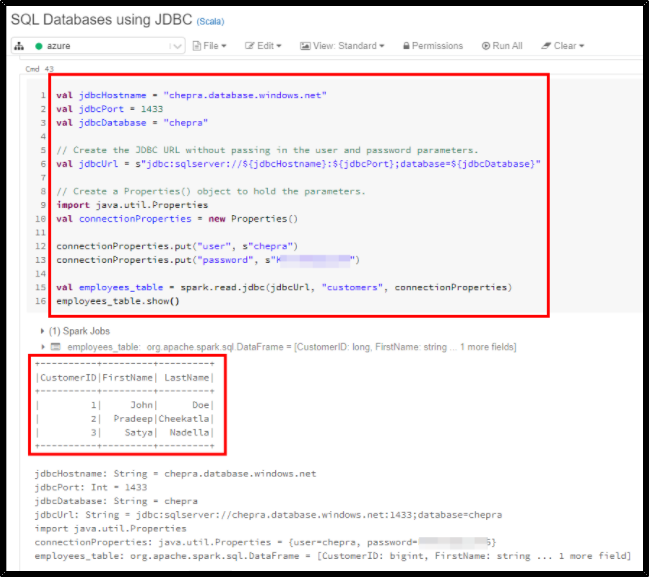
Hope this helps. Do let us know if you any further queries.
------------
- Please accept an answer if correct. Original posters help the community find answers faster by identifying the correct answer. Here is how.
- Want a reminder to come back and check responses? Here is how to subscribe to a notification.