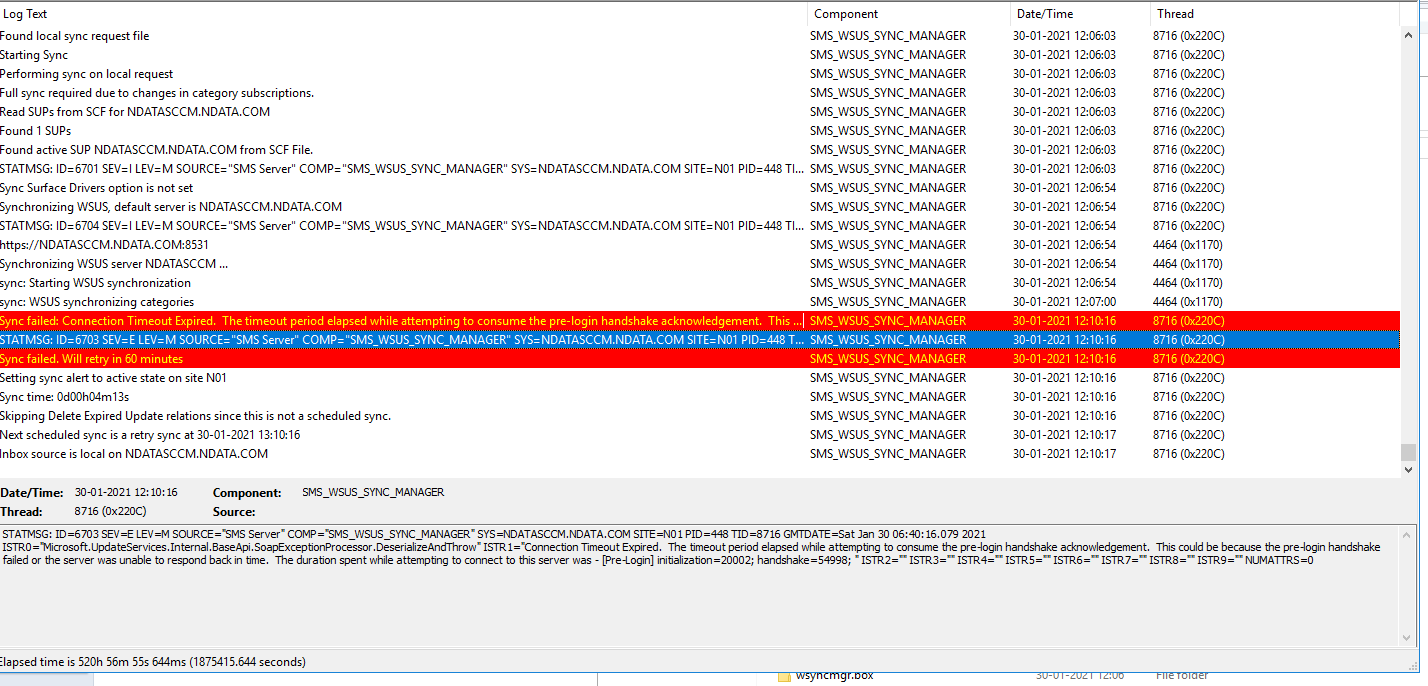Since you are beginner, I would recommend you to go some step by step guides and compare, have you done averything right? Niall has good stuff https://www.niallbrady.com/2016/01/17/how-can-i-setup-software-updates-in-system-center-configuration-manager-current-branch/ but you can just google sccm software update point step by step and look for other instuctions as well.
There is nothing wrong to have everything in the same box, but remember to use 8530 and 8531 ports for wsus then, because IIS 80 is used for MP then. You also need a lot of ram. At least 4gb for WSUS App pool, but 8 gb more is recommended. https://mivilisnet.wordpress.com/2017/09/28/increase-memory-for-a-stable-wsus-work/