UWP App Appears Differently on Different Machines While Debugging
I have a UWP app that I am debugging. However, while debugging, it appears differently on the 2 machines I have tried it on (no code has been changed, and both machines have the same version of Windows 10). The first machine, a Surface Book i7 (my development machine, therefore Local Machine in the debugging toolbar), shows the following 2 clips:
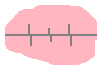

The second machine, a Surface Go, is being used with the Visual Studio 2019 Remote Debugger. Here are clips of the same 2 areas when remote debugging on that machine:


Notice the differences in alignment. If I modify the numbers to work on one device, hey do not work on the other. The elements & controls have fixed widths & heights, so stretching is not the reason for the problem. How can I design & debug things like this for multiple devices? Thanks.