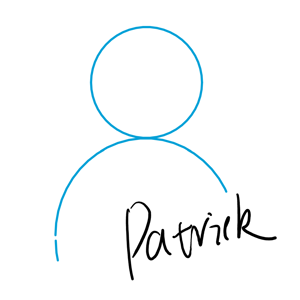@PatrickQs
Hi,
Looks like this is a known issue, you can refer to the following post:
https://learn.microsoft.com/en-us/answers/questions/145008/bitlocker-34turn-on-bitlocker34-vanished-for-usb-d.html
The mentioned Windows Updates blocked the option to activate BitLocker on USB-Sticks with an active partition.
I suggest you remove the active setting on the partition, then wait for updates later.
Hope above information can help you.
============================================
If the Answer is helpful, please click "Accept Answer" and upvote it.
Note: Please follow the steps in our documentation to enable e-mail notifications if you want to receive the related email notification for this thread.