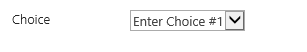Hi @g h ,
Sample code for your reference:
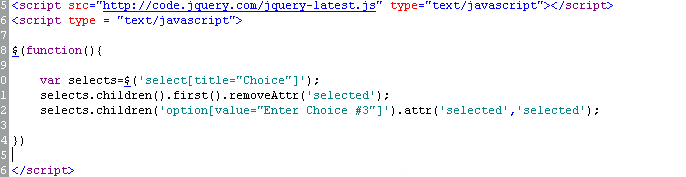
The select title should be the same as the choice field name.
Please check the source code in attachment file:
Thanks
Best Regards
If an Answer is helpful, please click "Accept Answer" and upvote it.
Note: Please follow the steps in our documentation to enable e-mail notifications if you want to receive the related email notification for this thread.