Hi @Lee Graham-Carlyle ,
In SharePoint Online site, click Site contents > Site usage to view number of Unique viewers and Visits of News posts.
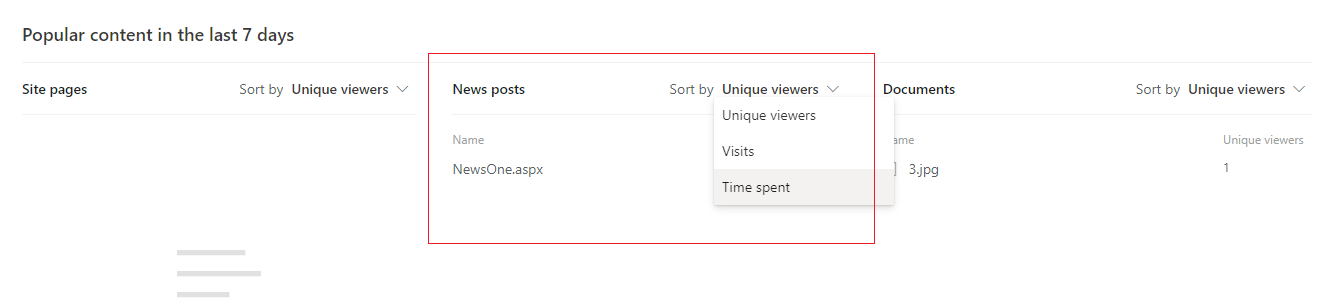
In Office 365 Security & Compliance, choose Audit log search under Search menu and then input News post URL in File,folder or site box to view who reads the News post and all data since the News post is publicated.
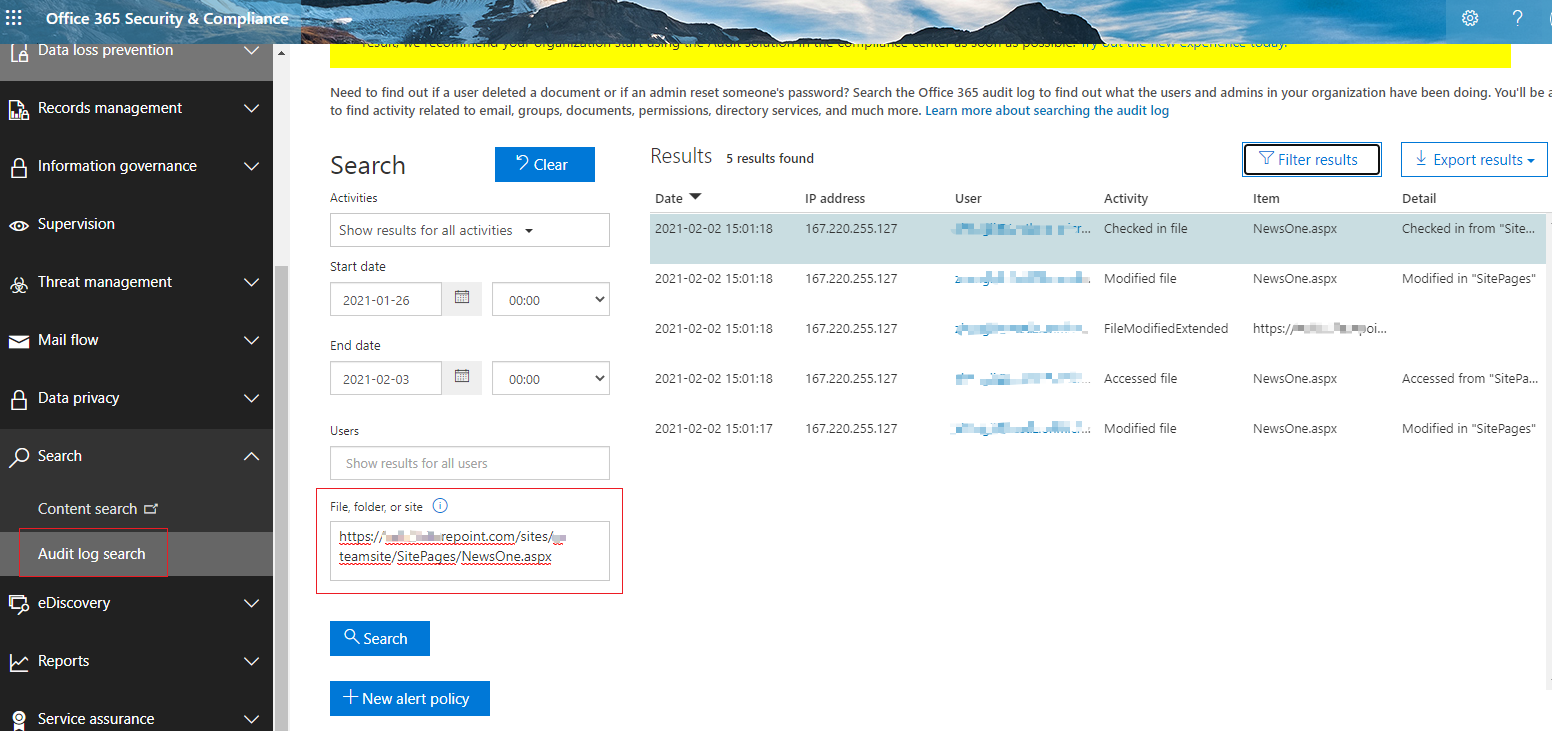
For more information, you could refer to the following articles:
---------------------------------------------------------------------------------------------------------------------------------------------------------------
If an Answer is helpful, please click "Accept Answer" and upvote it.
Note: Please follow the steps in our documentation to enable e-mail notifications if you want to receive the related email notification for this thread.
