Hi
Please go to OneDrive app -> Settings-> Account tab on your machine to see which folder location configured on this OneDrive app.
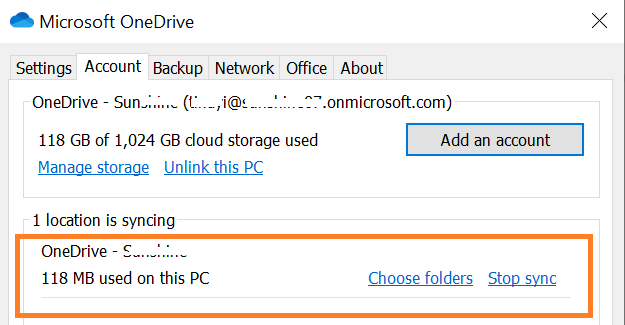
This browser is no longer supported.
Upgrade to Microsoft Edge to take advantage of the latest features, security updates, and technical support.
Using Windows 10 with all latest updates.
IN my Windows Explorer I am using Onedrive to store pdf documents.
Onedrive gives me the blue cloud Icon and when I open the app on my desktop, it says all files synced up to date.
however, when I open Onedrive Online. or access my Onedrive account from another device, it shows files last synced almost a year ago??
so the desktop is telling the files are synced and available online, but when I go online they are not there...
so where are my latest files syncing too??
Hi
Please go to OneDrive app -> Settings-> Account tab on your machine to see which folder location configured on this OneDrive app.
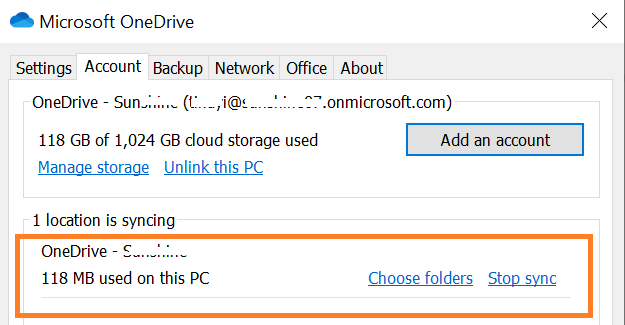

Hi,
Try to check if the account is correct to sync files.
If the response is helpful, please click "Accept Answer" and upvote it.
Note: Please follow the steps in our documentation to enable e-mail notifications if you want to receive the related email notification for this thread.