
First you need to ensure that the C/C++ extension is installed which I assume you have already done.
To configure most settings you have to edit the settings file. WIthin there you can configure the C standard to follow (C11/C99, etc), custom include paths, etc. That is fully documented here.
To configure debugging simply press F5. If there is not yet a configured debugger it'll prompt you at the top. I'm not sure what is configured by default on your machine but the settings are stored in launch.json which is auto generated when you start debugging the first time. The options are defined here. Specifically to use the Windows debugger instead of GDB. Specifically you need to set the type setting to indicate the Win debugger (cppvsdbg).
For MSVC++ vs GCC refer to this documentation here. As that documentation indicates the build settings are stored in tasks.json and c_cpp_properties.json. In newer versions you can open the files with the UI to make it easier to update.

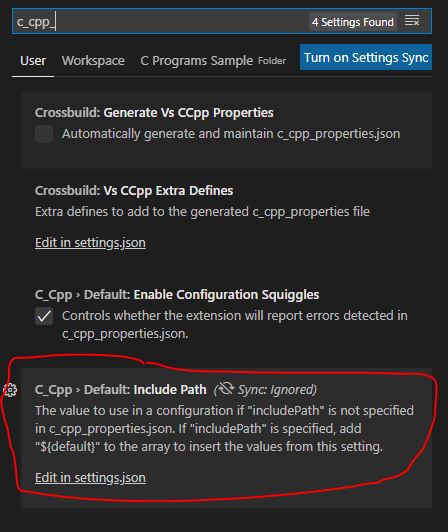

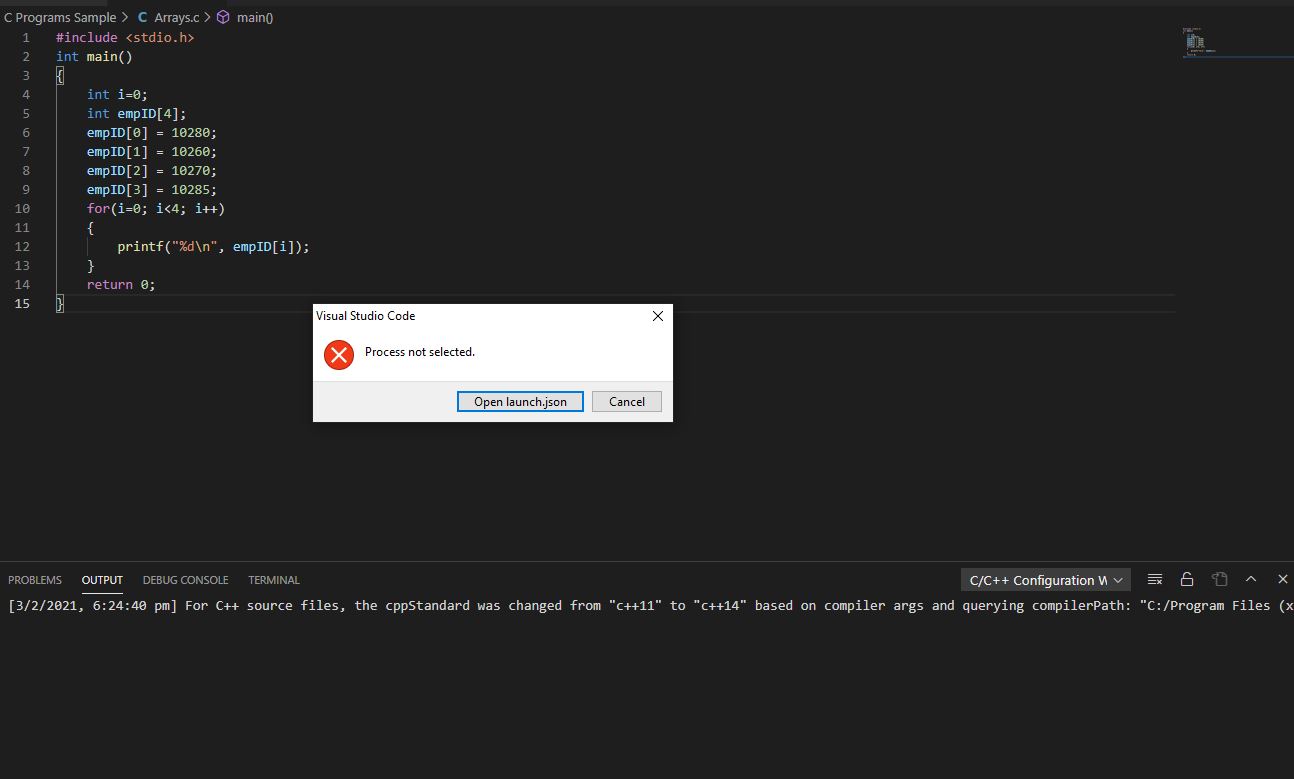
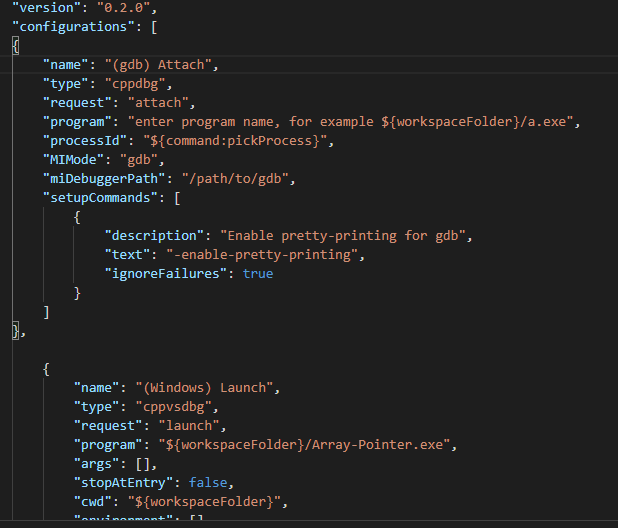 ]
]