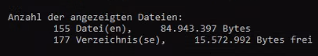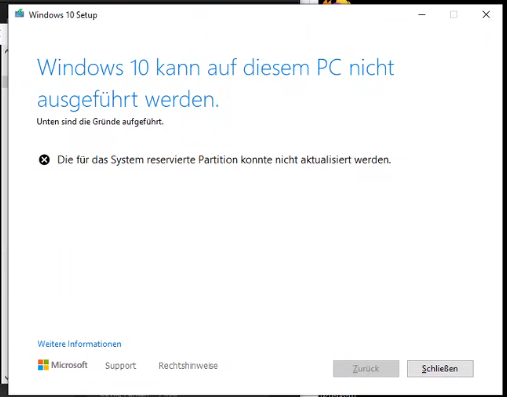Hey,
currently we are starting the Upgrade from Build 1909 to 2009.
In the early test we already found out some errors we could fix (temporarily). One main issue which occurred a lot is this:
Warning: Found Insufficient System Partition Disk Free Space Hard Block.
More information is available here:
"https://support.microsoft.com/en-us/help/3086249/-we-couldn-t-update-system-reserved-partition-error-installing-windows"
The system you are attempting to update is running low on disk space on the System Reserved Partition.
Free up space on the System Reserved Partition and try the update again.
After following the workaround given in the article, we could fix this problem.
But now, we have a device where this problem occurs again, but is not fixable:
All of your company devices have the EFI-systempartition of a size of 100MB. The fix implies that at least 13MB is needed to update Windows 10.
This was the case on the HP Elitebook 840 G5 - Windows 10 Pro 1909:
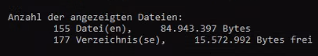
As you see, on the 100MB EFI partition, 15.572.992 Bytes (15.57 MB) are free. This should be fully enough for Windows to do the upgrade, but Windows is not able to do the Upgrade, since it fails aready on the Compatibility Scan:
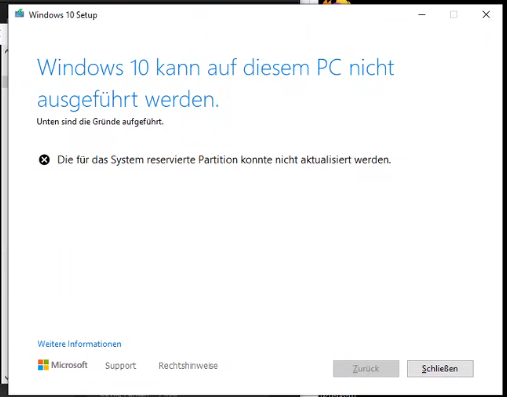
(Its in German, translated it means: "We couldn’t update system reserved partition [...]"
We were able to do the upgrade from the same model with other notebooks, so im excluding the option this do be hardware related.
One thing to be said is that we also have McAfee Drive Encryption running on our Notebooks. And I found out, that it is also has his own files on the EFI-Partition. But this size only allocates around ~2-3MB.
Like I said before, this problem doesnt occur at every notebook. This is the first notebook we got where it is not possible to do the given fix by Microsoft.
Any help is appreciated.
Regards,
Furkan