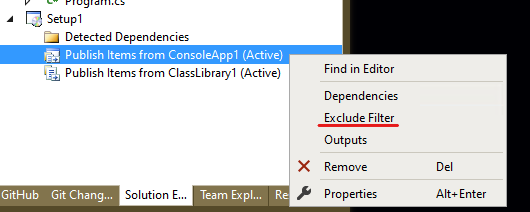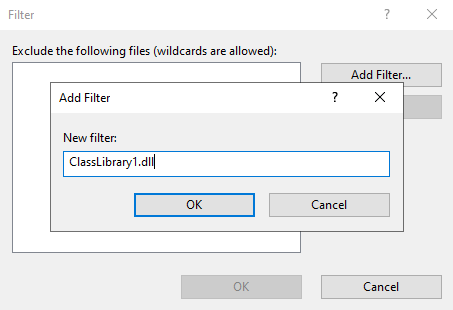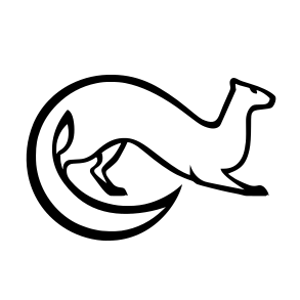Hi!
I have upgraded multi project windows Framework 4.8 solution to NET 5.0. and...
Microsoft Visual Studio Installer Projects 0.9.9. setup project is having trouble recognizing shared dll-s.
Details...
Setup's target installation is, classically, into one Windows Program files folder.
Solution projects share same dll-s and when Setup packs them into msi file, msi has duplicate files...
MSI content...
file1.dll
file1.dll
file1.dll
...
file2.dll
file2.dll
file2.dll
...
with a zillion warnings while building...
"WARNING: Two or more objects have the same target location ... "
...
How to correct this problem?
I have set exe projects at Setup as their Publish version....
Project1.exe, Publish Items & "Project1\PublishProfile"
Project2.exe, Publish Items & "Project2\PublishProfile"
Project3.exe, Publish Items & "Project3\PublishProfile"
...
where solution is made from about 20 dll projects and 6 exe projects
Each exe project's publish profile is identical...(same publish spot)
<Project ...>
<PropertyGroup>
<Configuration>Release</Configuration>
<Platform>x64</Platform>
<PublishDir>..\Build\Publish\Release64</PublishDir>
<PublishProtocol>FileSystem</PublishProtocol>
<TargetFramework>net5.0-windows</TargetFramework>
<RuntimeIdentifier>win-x64</RuntimeIdentifier>
<SelfContained>false</SelfContained>
<PublishSingleFile>False</PublishSingleFile>
<PublishReadyToRun>True</PublishReadyToRun>
</PropertyGroup>
</Project>
Thanks in advance!
Vladimir
P.S. Also, Visual Studio Community MSBuild process is making VS-UI unresponsive when I convert even one projects setup config from "Project Output" to "Publish Items".
P.S.S: I have tried separate publish places...same result.