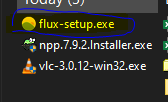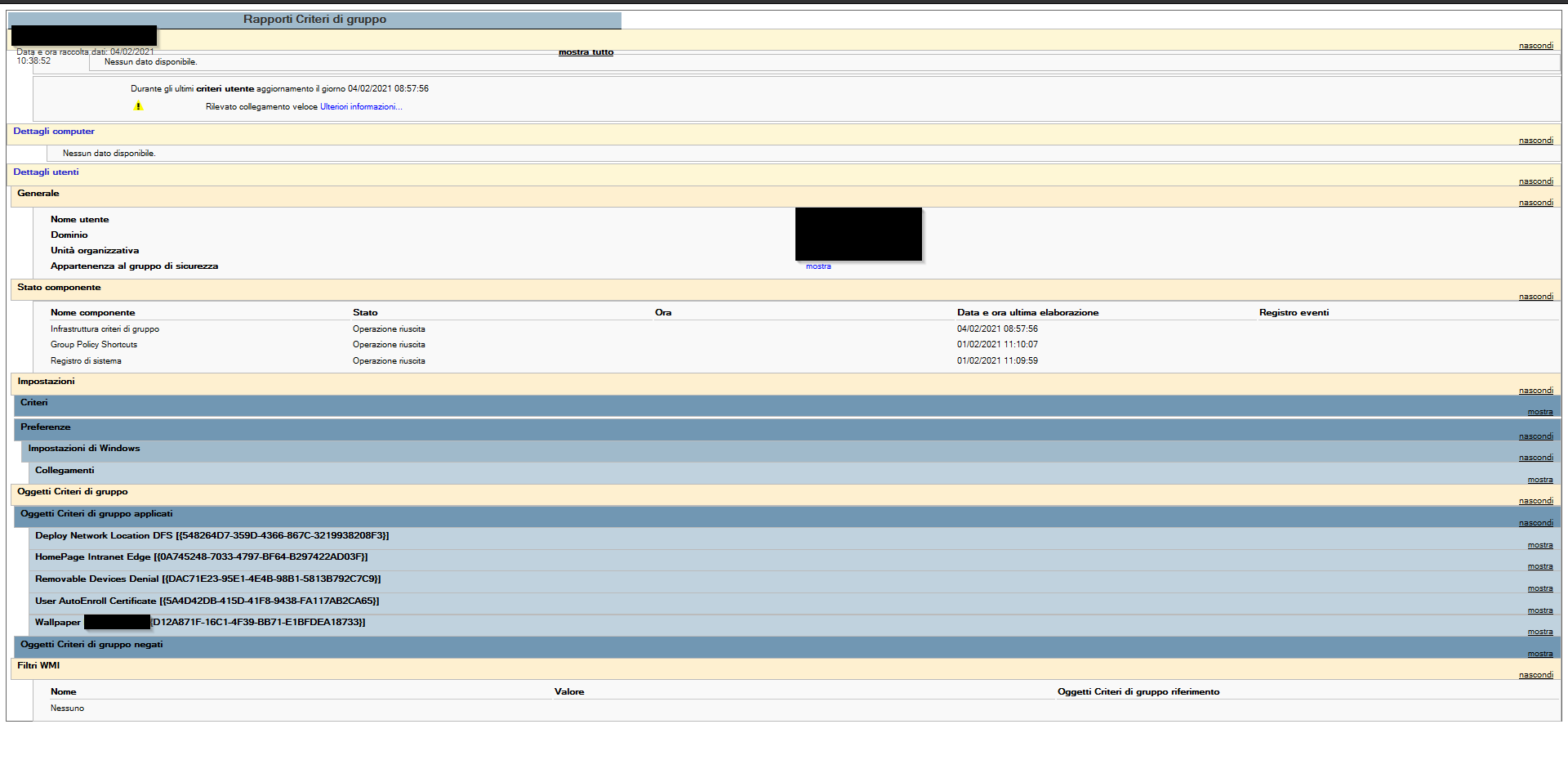Flux is a portable app, it does not install into the program files but instead stays inside the user's profile. This means that there is technically, no installation and as such means that people can open and run this application without administrator approval.
You can restrict this with AppLocker whitelisting to prevent apps that you do not authorise.