
Hi,
Regional settings are applied per user. If you would like to apply the regional setting to all users, you can try below settings.
- Control Panel > Clock, Language, and Region > Region > Administrative > Copy settings > Copy your current settings to
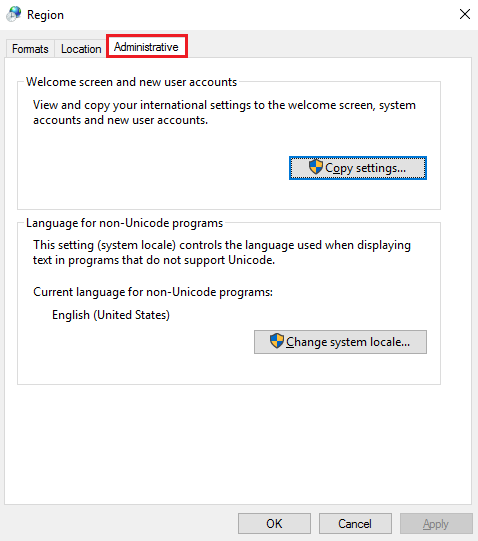
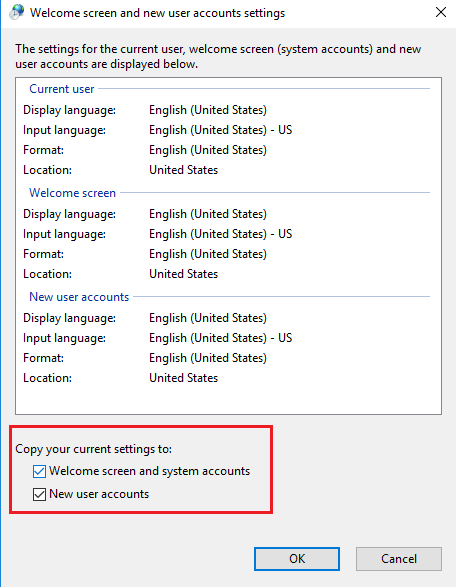
- Use registry: HKEY_USERS.DEFAULT\Control Panel\International > Copy all the settings under this key to all other User Profiles' same locations
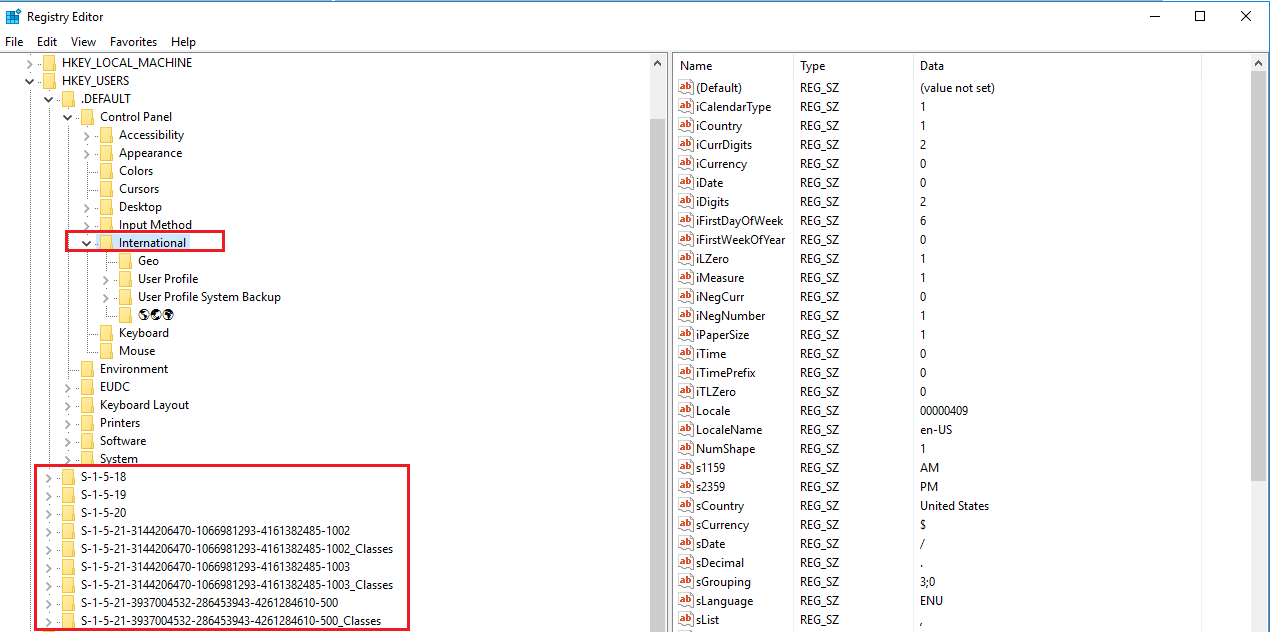
- You can also use Domain Group Policy to apply the settings for all users in the domain. For your reference:
https://techcommunity.microsoft.com/t5/ask-the-performance-team/how-to-change-regional-settings-for-all-users-on-a-computer/ba-p/375086
https://dennisspan.com/configuring-regional-settings-and-windows-locales-with-group-policy/
Thanks,
Eleven
----------
If the Answer is helpful, please click "Accept Answer" and upvote it. Thanks.