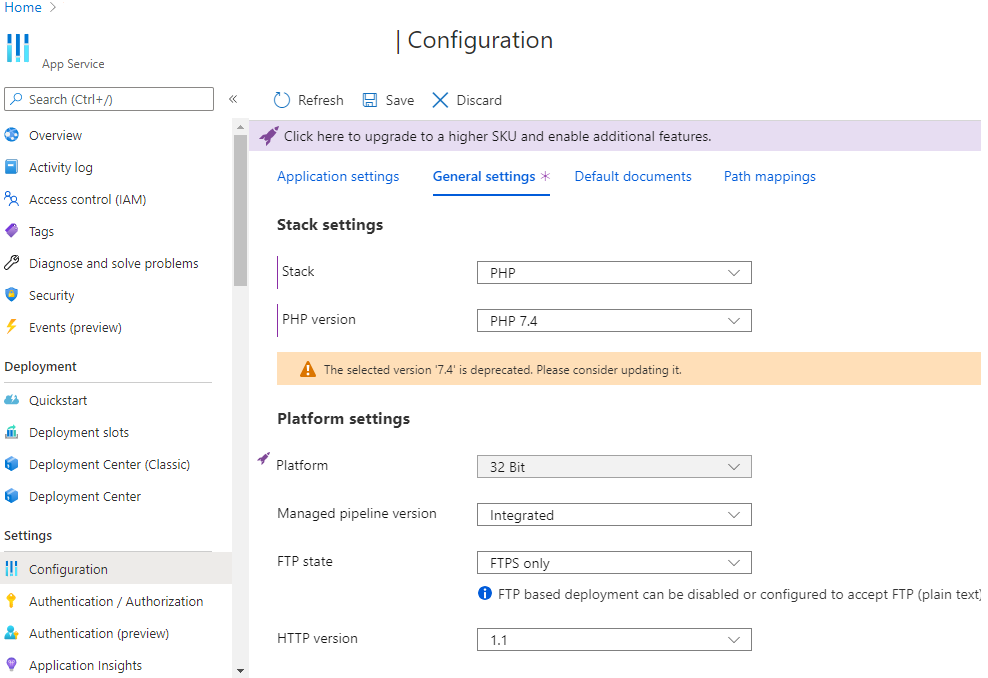Hello @HuzailHassan-0129
You can change PHP version in WebApp. Configuration -> General Settings -> PHP version
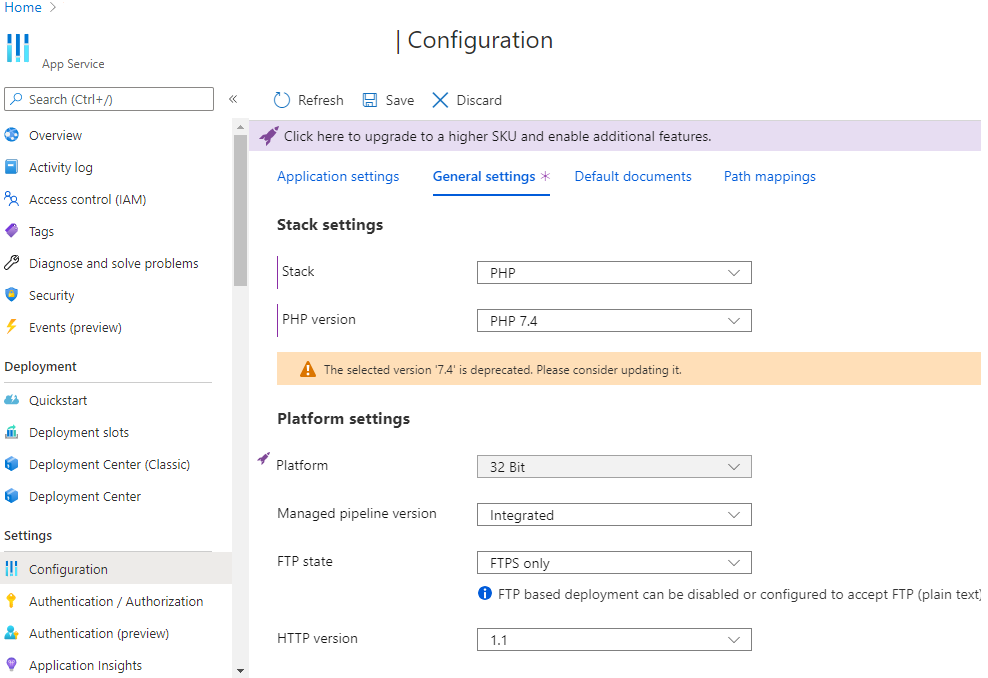
This browser is no longer supported.
Upgrade to Microsoft Edge to take advantage of the latest features, security updates, and technical support.
I am running mediawiki on a web app + mysql. This is my link: https://broncocadtest.azurewebsites.net/mediawiki-1.35.1/
I am following this tutorial:
https://youtu.be/RaqHD2s_vTM?t=176
At this moment in the video, there is an option to change your php version. I cannot find it. Please help me find where this option is located. Thank you
I have tried clicking on the JSON button on the overview page, but none of the edits would change. I also tried exporting as a template with the changed php version JSON changed. No luck.

Hello @HuzailHassan-0129
You can change PHP version in WebApp. Configuration -> General Settings -> PHP version