Hi @Artimes ,
In the chart tab, you may need to select "insert chart".
And then in the report you will insert a chart and it will promote you to select chart type as shown below.
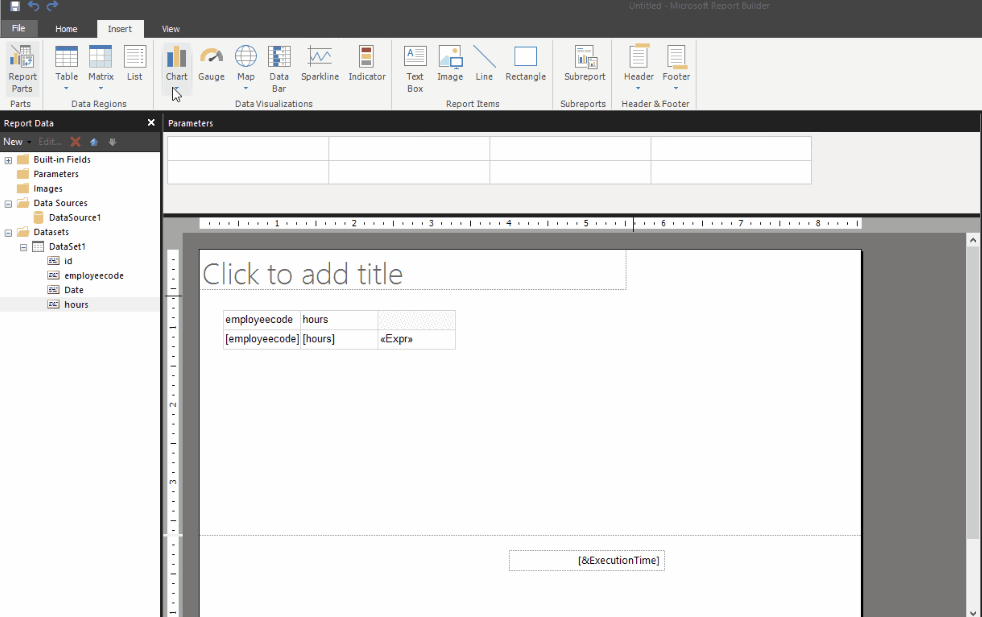
You may also directly right click and insert the chart to choose the chart type.
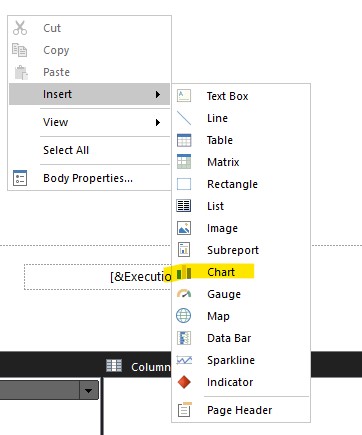
If I misunderstand your meaning, please incorrect me.
Regards,
Zoe
If the answer is helpful, please click "Accept Answer" and upvote it.
Note: Please follow the steps in our documentation to enable e-mail notifications if you want to receive the related email notification for this thread.
Hot issues October
