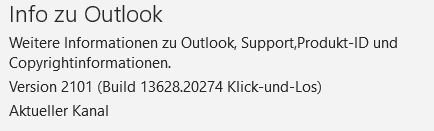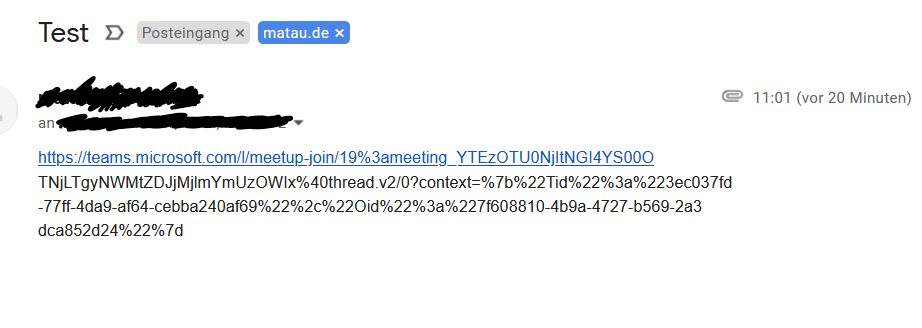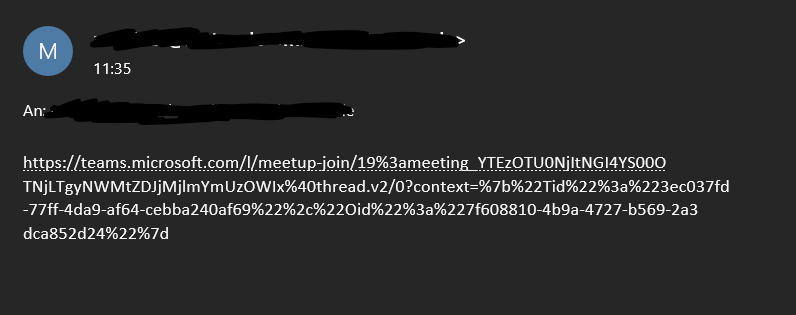Hi @Neville ,
Welcome!
As I know, issues like this used to happen in Plain Text format emails but hardly in HTML format emails. I also did some tests in my environment Outlook 365 Version 2101 Build 13628.20274, send an hyperlink which is more than 200 characters long in HTML format, everything seems just work fine and cannot reproduce your issue.
So, in order to conduct further researches on your issue, you could try the following suggestions:
- What's the version of your Outlook? (File > Office Account > About Outlook). To avoid troubles of version-related issues, please make sure you have upgraded your Outlook to the latest version.
- After sending emails with long hyperlinks out, please check the hyperlink from your Sent Items and see if the issue has any difference there.
- If there is something wrong with the recipient side, issues like this might happen as well. So, does this issue happen to all the message receivers? Please try to send the same email messages to different users to test and maybe we could get more useful information.
- There could be some add-ins in your Outlook client that cause this issue, so it is suggested to start your Outlook in safe mode (Press Win + R, type “outlook /safe”, press Enter.) and send same emails to see if the issue continues.
- By the way, to avoid troubles like those long hyperlinks, as a workaround, it is also suggested to insert your long hyperlink to Text like below which could also make your email messages more concise. (Insert>Links>Link>Existing File or Web Page>Address)
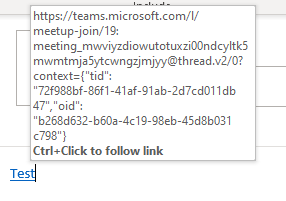

Hope this can be helpful.
If an Answer is helpful, please click "Accept Answer" and upvote it.
Note: Please follow the steps in our documentation to enable e-mail notifications if you want to receive the related email notification for this thread.