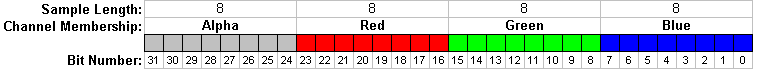FF00FF00 is Lime color
See : Colors Class
Why WPF Brushes.Green value is #FF008000
Red is #FFFF0000, no problem. But for Green, it is not #FF0FF000, it is #FF008000, this is very strange. Can some guy give me a explaination?
Developer technologies | Windows Presentation Foundation
Developer technologies | C#
-
 Castorix31 90,686 Reputation points
Castorix31 90,686 Reputation points2021-02-02T06:52:01.263+00:00
2 additional answers
Sort by: Most helpful
-
 Peter Fleischer (former MVP) 19,341 Reputation points
Peter Fleischer (former MVP) 19,341 Reputation points2021-02-02T05:32:57.877+00:00 -
 DaisyTian-1203 11,646 Reputation points
DaisyTian-1203 11,646 Reputation points2021-02-02T07:03:06.96+00:00 Greenis system-defined color that has the ARGB value of #FF008000, you can see it in Colors.Green Property. You can check it with addingSystem.Drawingdll to your project and using below code to get the name of it:Color color = ColorTranslator.FromHtml("#FF008000"); Color color2 = ColorTranslator.FromHtml("#FF00FF00"); MessageBox.Show("#FF008000 Color Name is:" + color.Name+ "\n #FF00FF00 Color Name is:" + color2.Name);You can see the result picture:
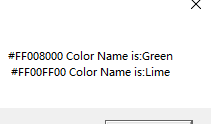
If the response is helpful, please click "Accept Answer" and upvote it.
Note: Please follow the steps in our documentation to enable e-mail notifications if you want to receive the related email notification for this thread.