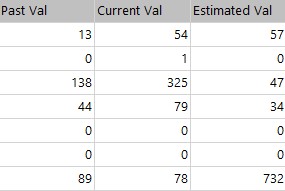Hi @Cassandra ,
Are you using Row Visibility? The True or False is for Hiding the Row yet you set it to false if they equal 0.
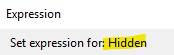
Try the following expression:
=IIF((Fields!PastVal.Value=0) AND (Fields!CurrentVal.Value=0) AND (Fields!EstimatedVal.Value=0), True, False)
Are your data rows using SUM? If so, your expression would need to SUM also.
The expression is like so:
=IIF(SUM(Fields!PastVal.Value) = 0 AND SUM(Fields!CurrentVal.Value) = 0 AND SUM(Fields!EstimatedVal.Value) = 0, True, False)
Hope this helps.
Regards,
Joy
If the answer is helpful, please click "Accept Answer" and upvote it.
Note: Please follow the steps in our documentation to enable e-mail notifications if you want to receive the related email notification for this thread.