@Lakshmipathi Kakarla
Thank you for your detailed post!
I tested this out within my lab environment and was able to successfully call the REST API. When it comes to your specific error message, can you make sure that you're using the correct SubscriptionID.
Error Message:
Bad Request({"code":"BadRequest","message":"The specified subscription {subscriptionId} does not exist"})
Next Steps:
Confirm you're using the correct SubscriptionID
- Navigate to your Azure Portal -> Navigate to Cost Management + Billing -> Subscriptions -> Copy the SubscriptionID you're trying to use.
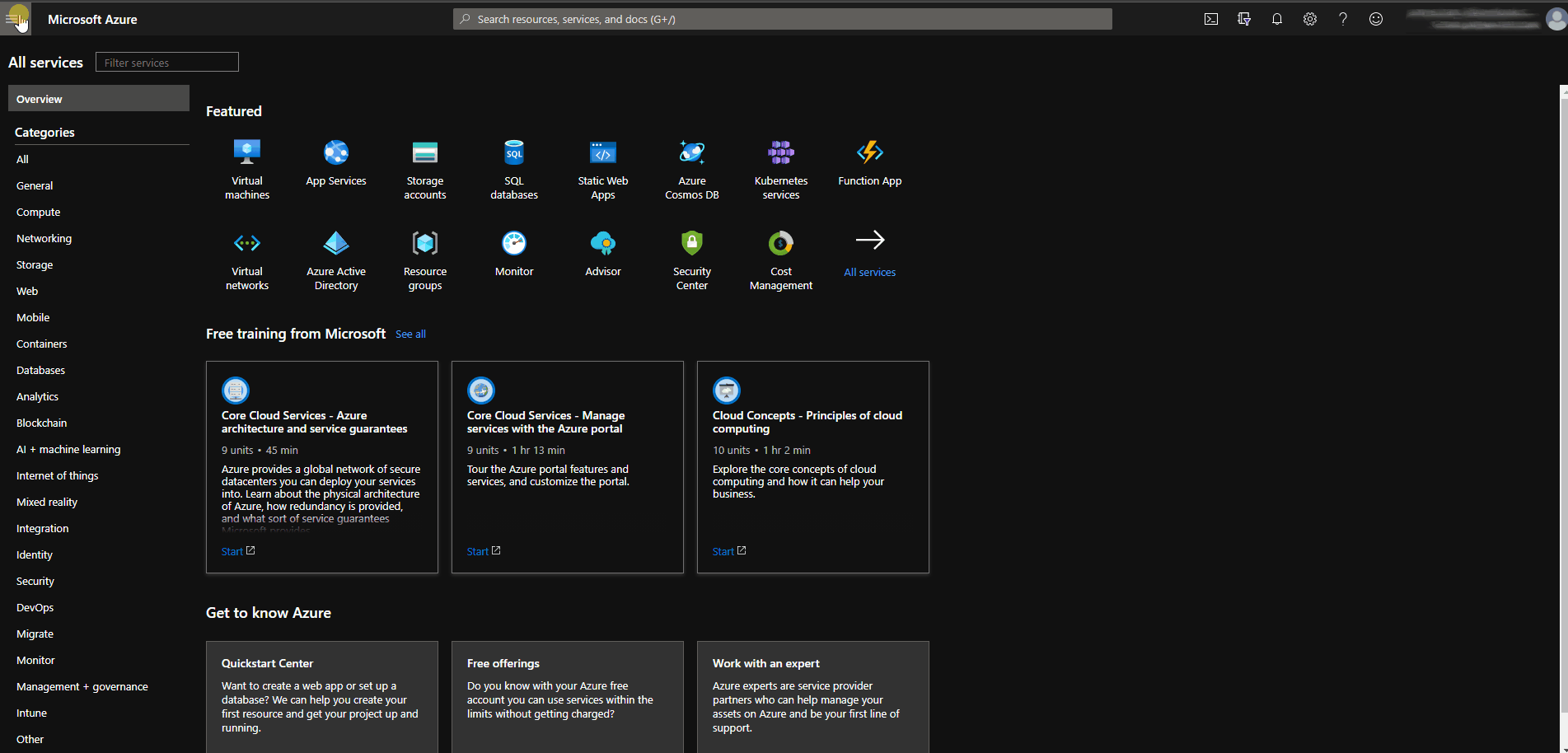
Once you have the correct SubscriptionID, you can try re-running the REST API call:
GET https://management.azure.com/subscriptions/<SubscriptionID>/providers/Microsoft.Network/dnszones?api-version=2018-05-01
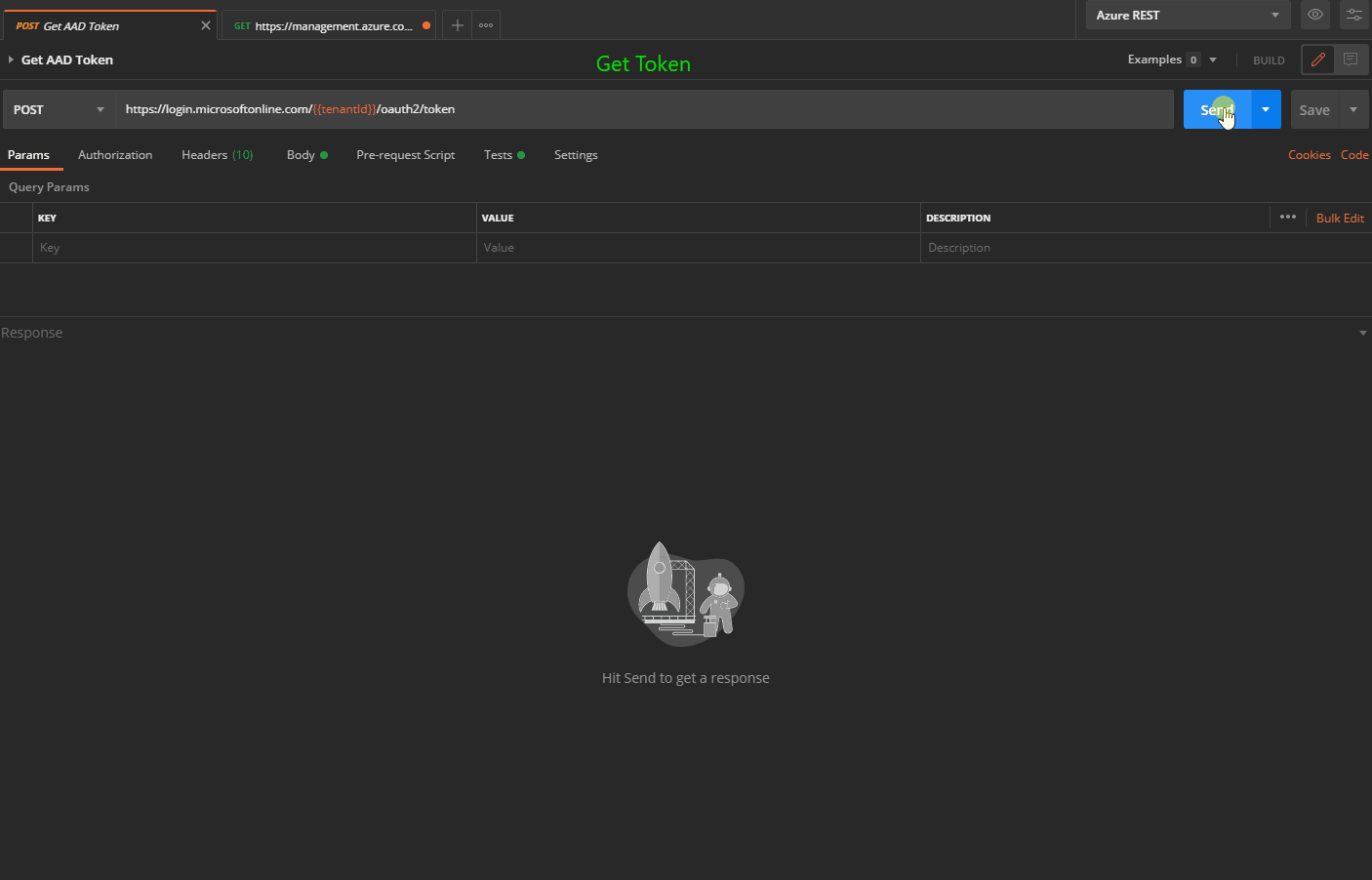
If you have any other questions, please let me know.
Thank you for your time and patience throughout this issue.
----------
Please remember to "Accept Answer" if any answer/reply helped, so that others in the community facing similar issues can easily find the solution.
