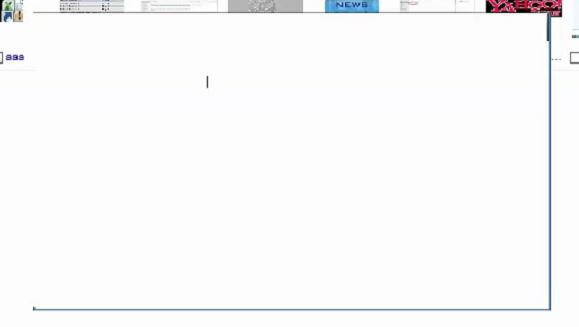Hi, @subash v ,
As you are mentioning uploading images to picture library in SharePoint 2010 like the screenshot below? Do you mean the new button>Picture?
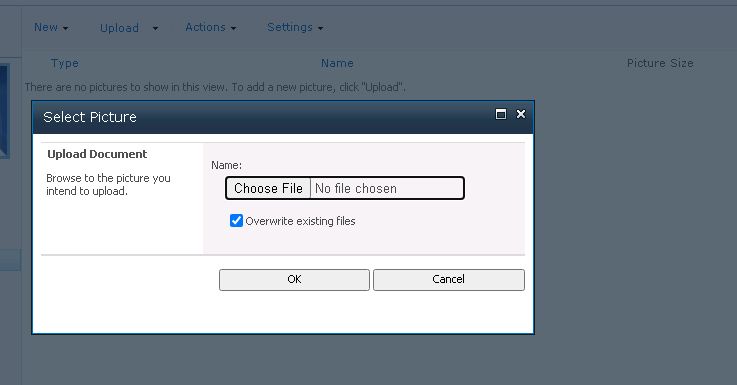
Please use the browser developer tool(F12) to check the detailed error message. And you can have a look at the ULS log for more information. As you mentioned it is a web application level issue, it may be due to the master page.
If an Answer is helpful, please click "Accept Answer" and upvote it.
Note: Please follow the steps in our documentation to enable e-mail notifications if you want to receive the related email notification for this thread.