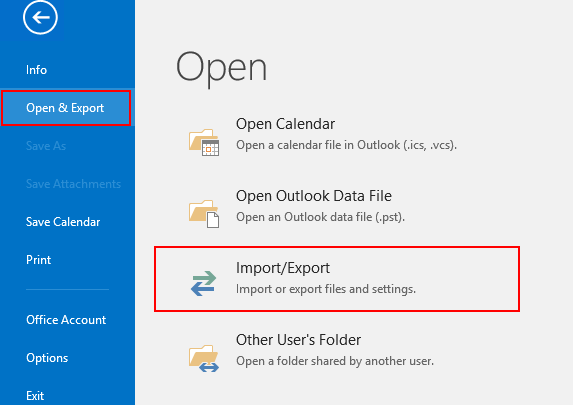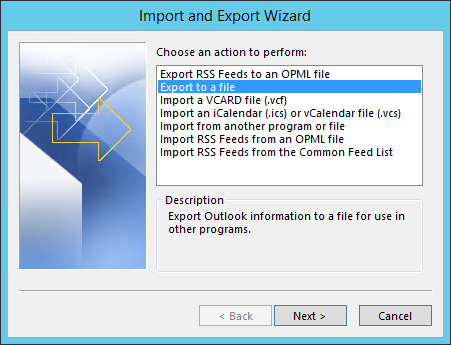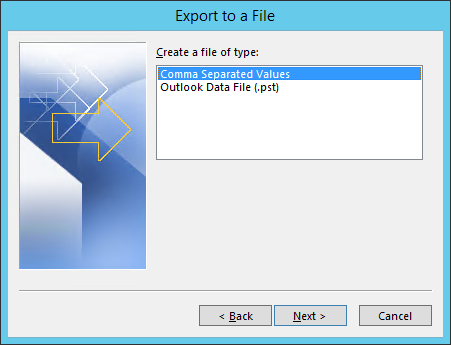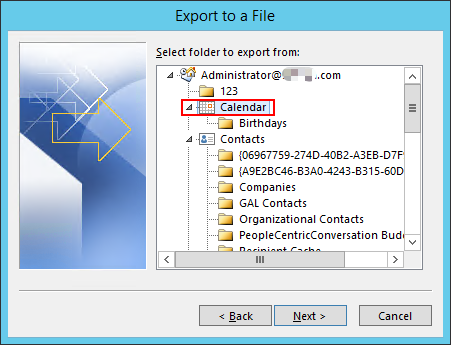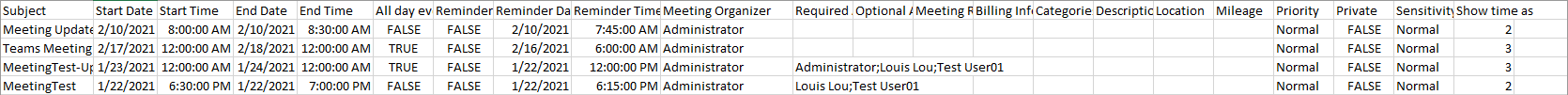https://learn.microsoft.com/en-us/exchange/recipients/mailbox-import-and-export/export-procedures?view=exchserver-2019
Powershell or use EAC:
Example:
New-MailboxExportRequest -Mailbox User1 -IncludeFolders “#Calendar#” -FilePath \SERVER01\PSTFiles\Vbarrios.pst