Hi IanAnderson-9340!
It seems a common phenomenon if it is the first time for you to login in Teams. The same is true in my environment.
After you sign out your account and login your account again, it will only show this page:
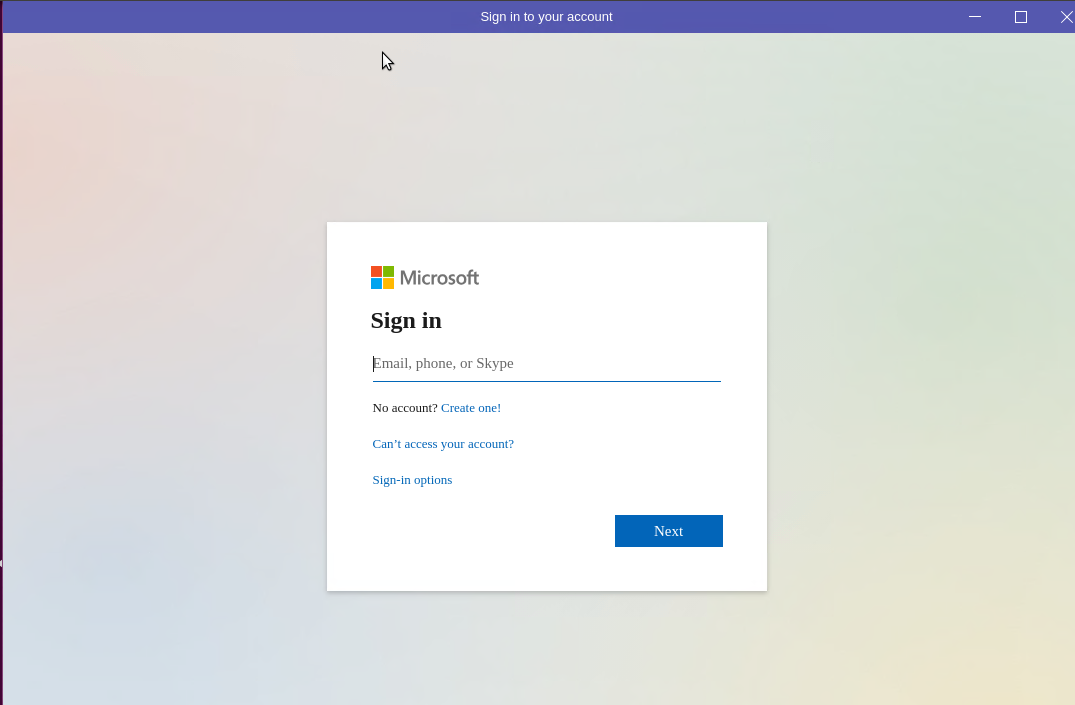
Teams Linux - Asks for email twice - can it be cleaned up?
Currently when i log in using a variant of Ubuntu 16.04 i get the following process:
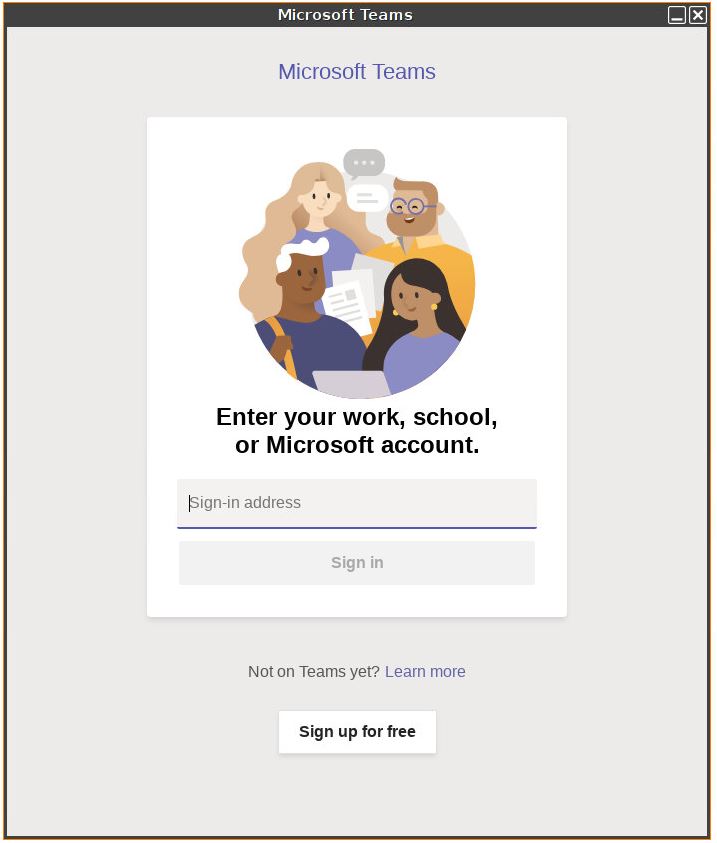
I then get the next page where is asks for my email address again:
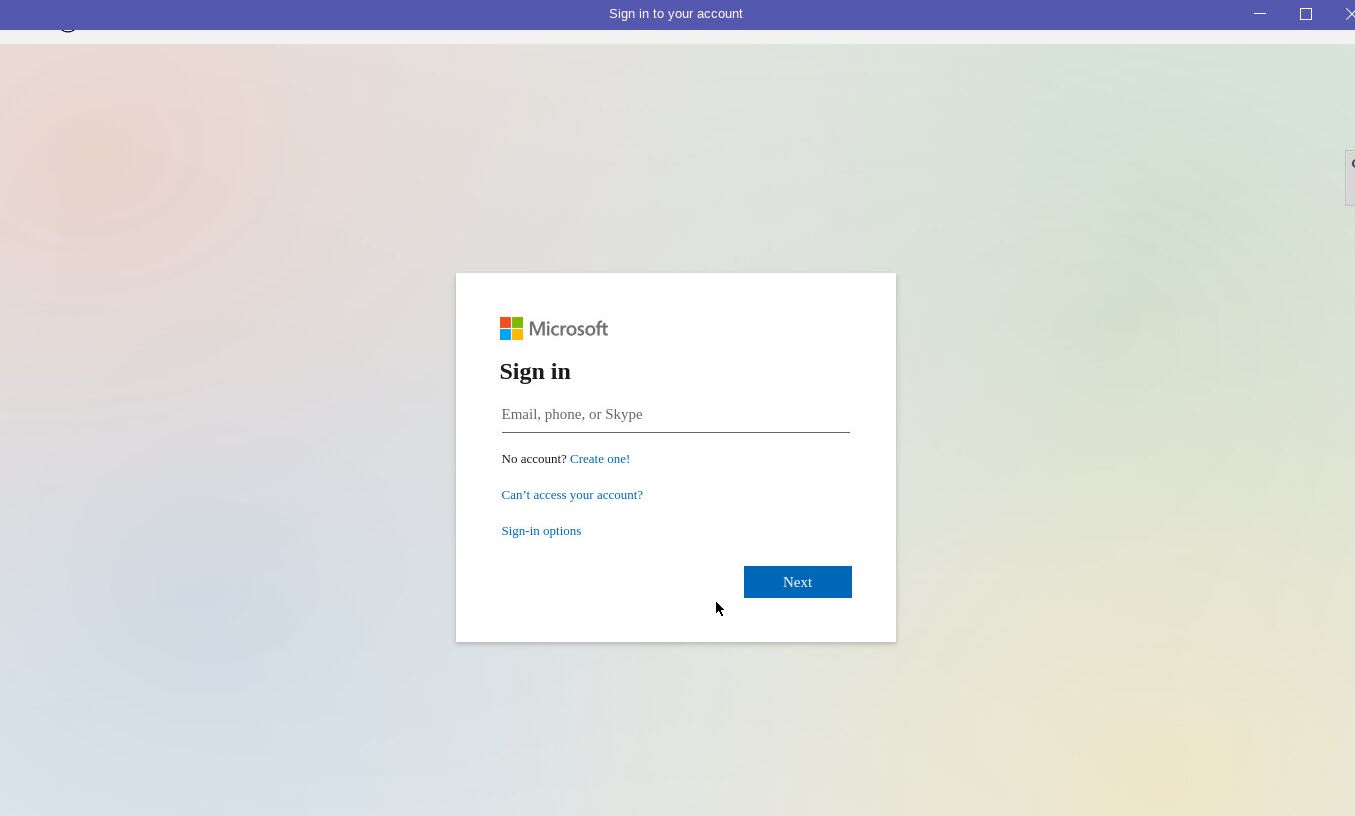
Then finally i get taken to a password screen where it auto-populates my email address and i can then enter my password:
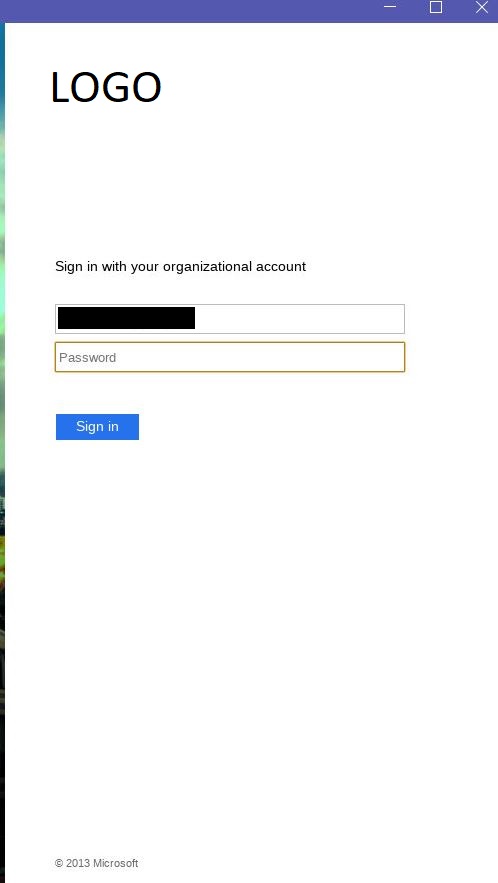
Is this normal? The OS is a Thin client variant that will clean its OS on boot, so is this a "first start" type process that can be fixed by allowing an exception for a change to be made somewhere?
Anyone able to help me find the missing thing. Is it the desktop-config.json that is used to define this first start behaviour? I can see it referenced in the logs on startup..
3 answers
Sort by: Most helpful
-
JimmyYang-MSFT 53,851 Reputation points Microsoft Vendor
2020-05-07T07:02:31.68+00:00 -
Ian Anderson 1 Reputation point
2020-05-07T08:16:56.147+00:00 Hi JimmyYang,
Yup, thats the issue, if you are using an OS that cleans itself after a reboot, then it will always go to a clean firstboot state after ever reboot.
I have found that the teams client uses a file "desktop-config.json" to define a value in there called "isAppFirstRun" I can see the desktop-config.json being referenced as missing in the logs on a clean reboot, and that is it then shows as found on the second time Teams is launched.
So I believe that if I can get a copy of the file put in place before teams is launched it should bypass that first startup each time! I am just struggling to find where the default location for this .json file is in a Linux teams install.
-
JimmyYang-MSFT 53,851 Reputation points Microsoft Vendor
2020-06-04T07:55:09.81+00:00 Hi IanAnderson-9430!
If you want to configure Startup settings in Microsoft Teams with Windows PowerShell, you can refer to: