Hi,
Thanks for sharing here!
Based on my test , the sharing permission would be enough with: change and read.
But the users can't drag the file over the share without opening it first. The read permission is necessary .
If you don't want users have read permission on the files or subfolders within this folder , you can set permission apply on this folder only as following :
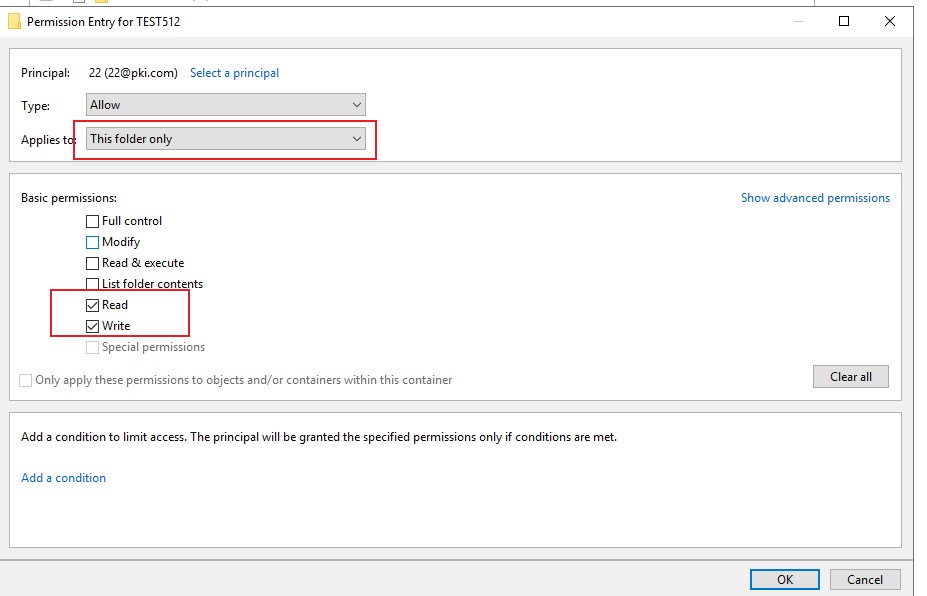
Then the user will have no access permission to any files or folder within this folder except files the user created itself.
share permission without read
Efff dd
536
Reputation points
the users should not be able to see what's in there, but just add new files and replace existing files if they drop in a new file that is named the same as an existing one.
My current share permission are: change and read
my current security permission are : write
the users can see the folder in the network view but NOT open it.
I was able to drag a txt into this share without opening (no errors) , not sure if the users can handle the idea of just dragging the file over the share without opening it first.
1 answer
Sort by: Most helpful
-
Fan Fan 15,326 Reputation points Microsoft Vendor
2021-02-03T00:50:03.117+00:00