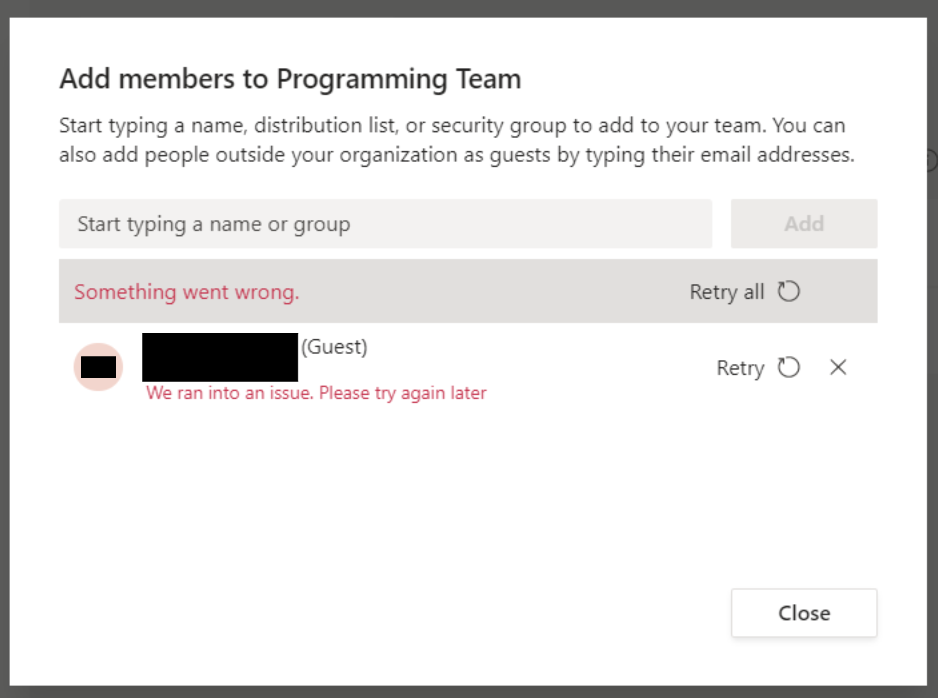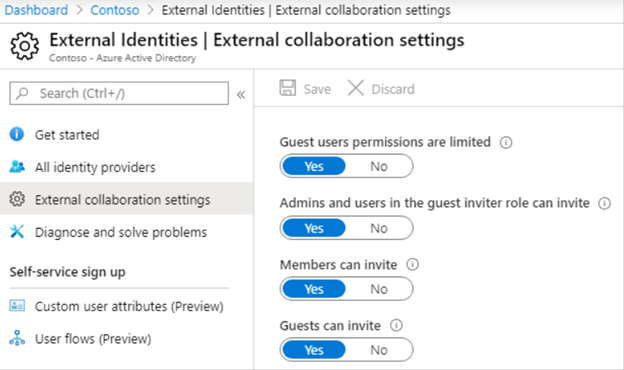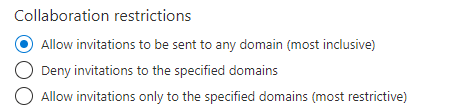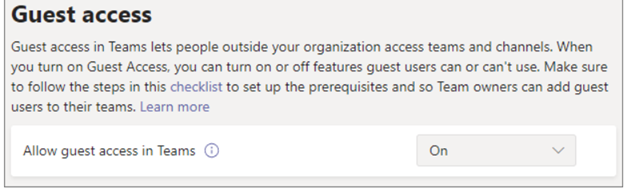Hi @Frank Hernandez ,
To add the user as a guest into Teams, please firstly check the B2B external collaboration settings to ensure that sharing with guests is not blocked. Note the settings in the Collaboration restrictions section. Make sure that the domains of the guests that you want to collaborate with aren't blocked.
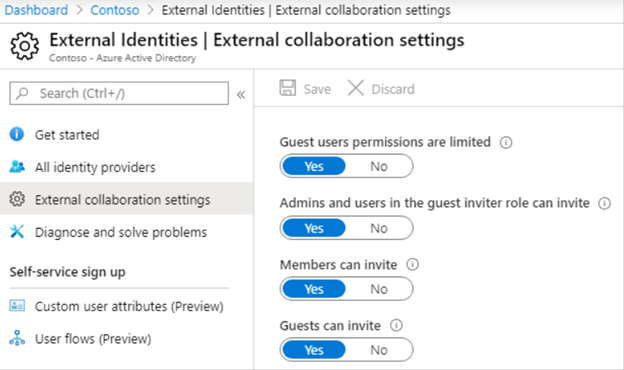
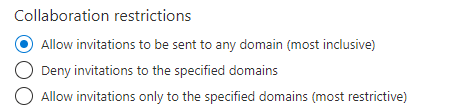
Then go to Teams admin center to check if you allowed the guest access in Microsoft Teams. It may take up to twenty-four hours for the Teams guest settings to become active after you turn it on.
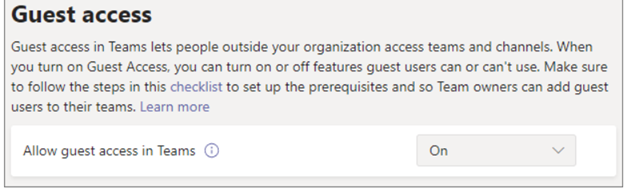
If the response is helpful, please click "Accept Answer" and upvote it.
Note: Please follow the steps in our documentation to enable e-mail notifications if you want to receive the related email notification for this thread.