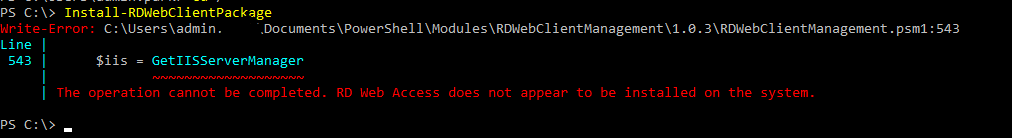Hi Guys,
After a bit more persistence I managed to get this working. The commands for for installing RDWebClient can't be run using PowerShell v7 the must be run using the Windows PowerShell command Window.
I had moved over to the PowerShell v7 as the Module PowerShellGet wouldn't update, I managed to fix this by doing the following;
Remove-Module PackageManager, PowerShellGet
Install-Module PowerShellGet -Force
PowerShellGet Current version is 2.2.5
Now that I am using the normal Windows PowerShell Terminal everything is working as expected.
I hope this helps someone else on here looking for the same thing.
Regards,
Tom