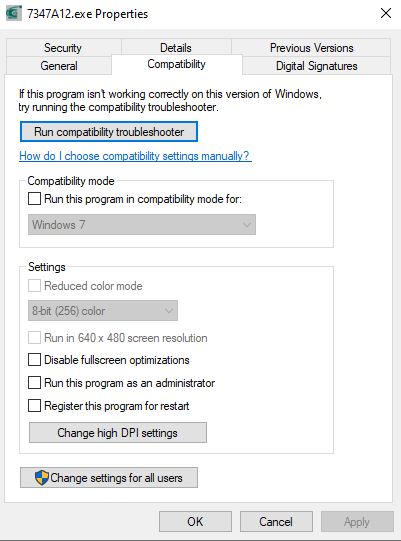@dwayne z
Hi,
Firstly, you need to check if .NET Framework is enabled on Windows Features.
Click the Start button.
Type Windows Features.
Select Turn Windows feature on or off.
If prompted, click Yes or enter the administrator password.
Confirm if the check box for .NET Framework 3.5 and .NET Framework 4.6 Advanced Services is selected.
If its both items are enabled, clear the check box, and then click OK.
Restart your PC.
Download and reinstall .NET Framework 4.
You can get the installer for .NET Framework 4 below. You can choose between a web installer and a standalone installer.
Microsoft .NET Framework 4 (Web Installer)
Microsoft .NET Framework 4 (Standalone Installer)
Also, the following instructions in the article should help you install the .NET Framework versions that you need:
https://learn.microsoft.com/en-us/dotnet/framework/install/on-windows-10
Hope above information can help you.
============================================
If the Answer is helpful, please click "Accept Answer" and upvote it.
Note: Please follow the steps in our documentation to enable e-mail notifications if you want to receive the related email notification for this thread.