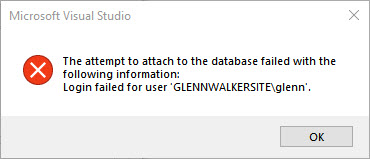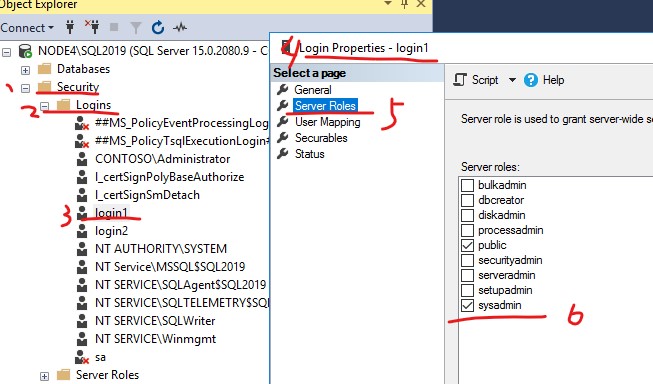Hi @Glenn Walker ,
What version of the database file that you are attempting to connect to? Your SQL server version SQL 2019. Did the database file is also created in SQL 2019 or lower version?
This is thread has same error message with yours, please check if it could help you.
If the response is helpful, please click "Accept Answer", thank you.