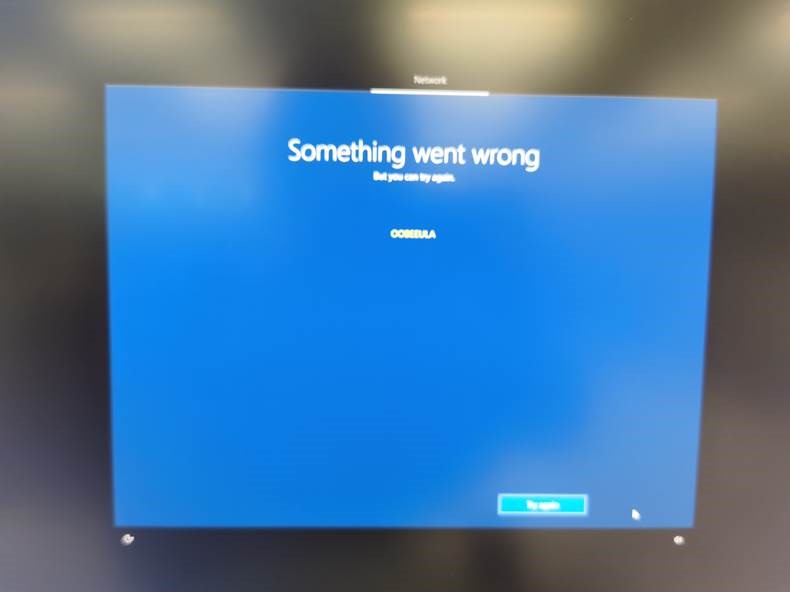Hi,
I noticed the log recorded "Failed to correctly apply disk operation of type" it would be the reason of OOBE failed about disk. However, as Microsoft Q&A forum not support log analysis, so we would not able to provide further assistance on this log.
If you need log analysis support, please create a ticket.
I noticed other third party website says:
How do I uninstall RAMDisk?
The proper way to uninstall RAMDisk is via the Control Panel > Add/Remove Prograns, find and select RAMDisk, and click on ‘Uninstall’.
So I think it would have not big relation with remove action. But it would have relation with ramdisk itself.
Bests,
Joy.
============================================
If the Answer is helpful, please click "Accept Answer" and upvote it.
Note: Please follow the steps in our documentation to enable e-mail notifications if you want to receive the related email notification for this thread.