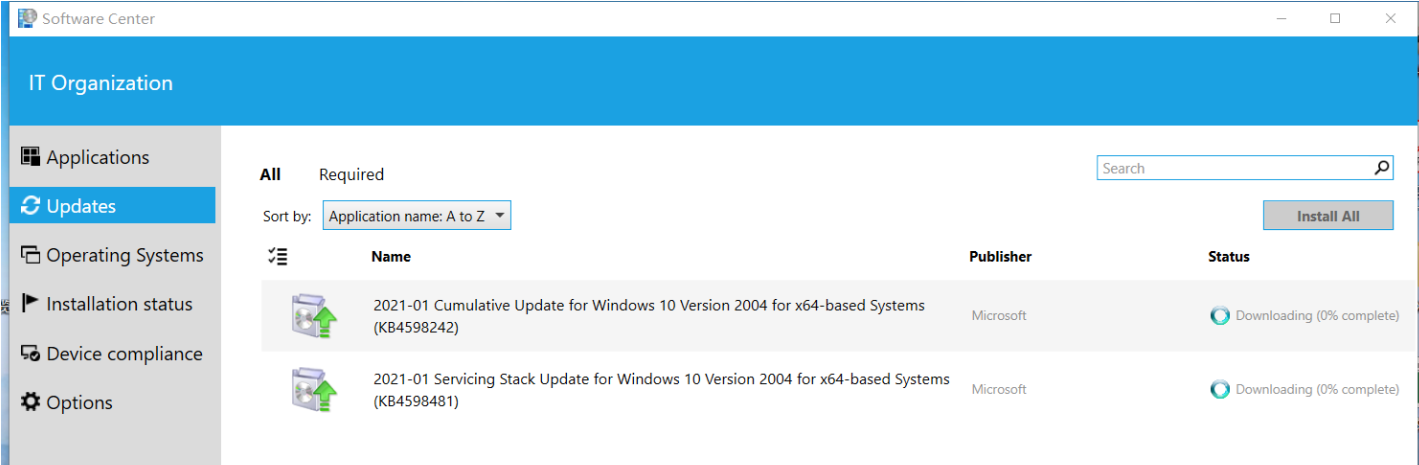Hi @Wenbin ,
Could we know the update is downloaded from DP or Microsoft directly?
If it is from DP, we could check if the DP status is successful, if yes, it means the content has been put in the DP. Here is the screenshot we could refer to:
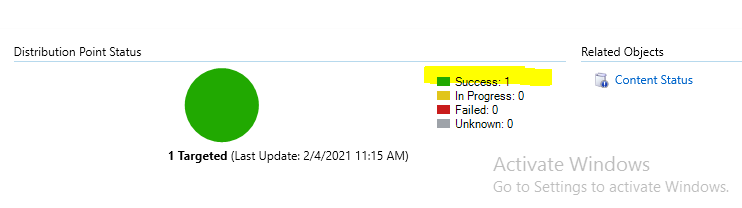
About this process, please check distmgr.log.
Similar logs could be shown in it:
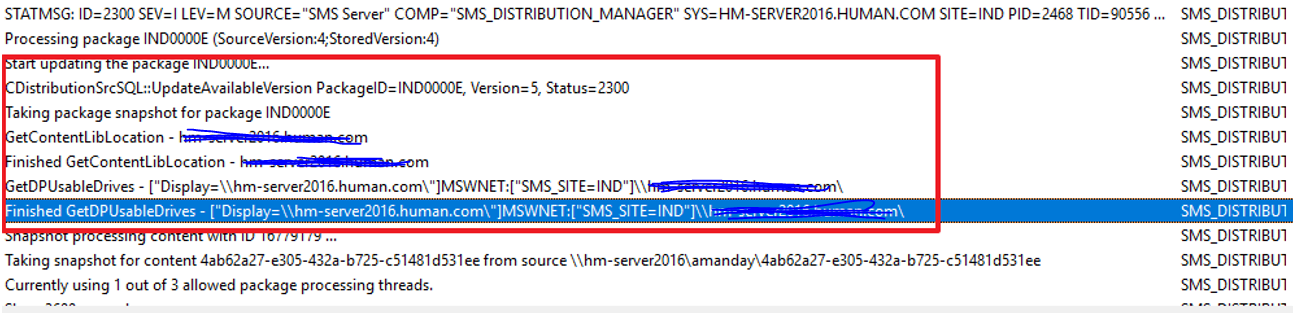
If it is from Microsoft directly (No deployment), we could check UpdatesDeployment.log, CAS.log, and ContentTransferManager.log.
Similar logs could be shown in the ContentTransferManager.log.
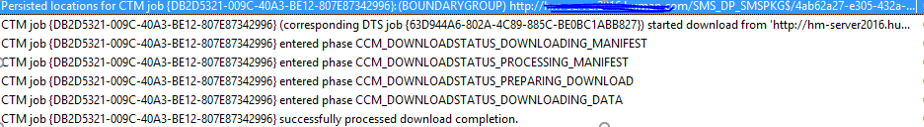
Similar logs could be shown in the UpdatesDeployment.log.
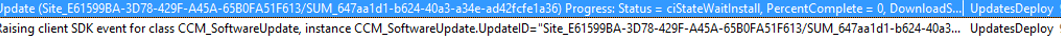
If the response is helpful, please click "Accept Answer" and upvote it.
Note: Please follow the steps in our documentation to enable e-mail notifications if you want to receive the related email notification for this thread.