
@Mamitha S ,
From your description, it looks like you are using the older version of the Edge Chromium browser.
I try to check with the MS Edge Version 88.0.705.56 (at present, this is the stable version) and found that the Enable IE Integration flag was removed.
I suggest you update the Edge browser to its latest stable version and try to configure the IE mode by setting the relevant group policies.
If you did not configure the group policy for MS Edge before then I suggest you refer to the Configure Microsoft Edge policy settings on Windows.
After properly configuring the group policy for MS Edge you can try to set the Configure Internet Explorer integration policy.
For detailed information about the relevant IE mode policies, you can refer to Configure IE mode policies
After setting the group policy, try to launch the command prompt window and run the gpupdate command. Wait till policies updates successfully.
Try to launch the Edge browser and visit the desired site. Then go to Settings and more(ALT + F)-> More tools-> Open sites in Internet Explorer mode to launch the site in IE mode.
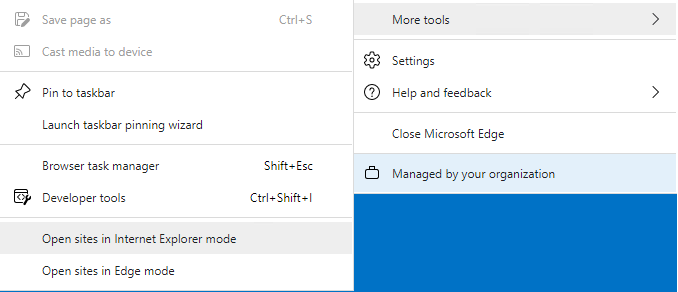
Let us know if you have further questions regarding this issue, I will try to provide suggestions for it.
----------
If the response is helpful, please click "Accept Answer" and upvote it.
Note: Please follow the steps in our documentation to enable e-mail notifications if you want to receive the related email notification for this thread.
