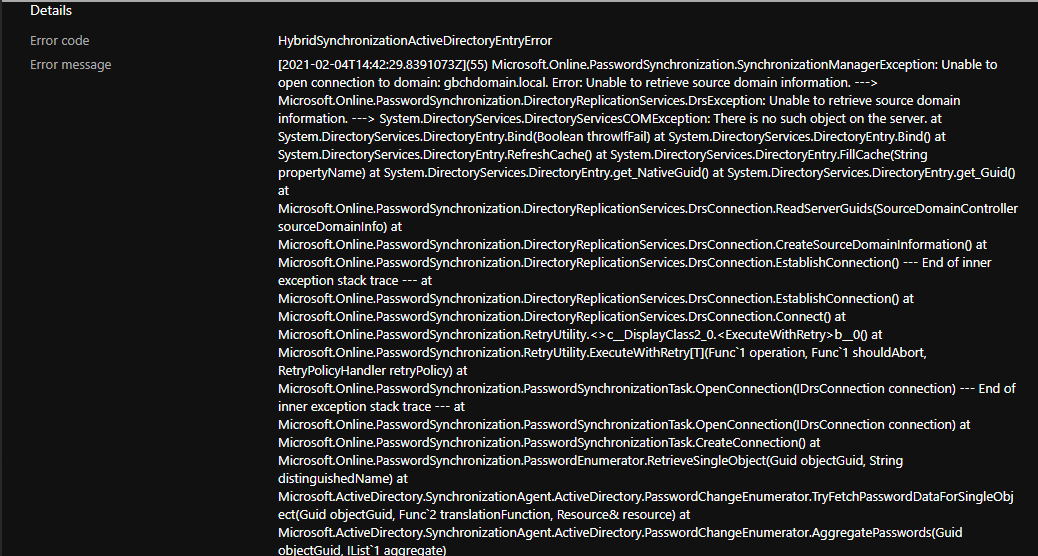I have setup Azure AD Connect Cloud. The new product from MS Azure and I am getting green lights across the board that the system is functioning properly. But on-prem password is not working.
- Cloud Sync for my domain has a Healthy Status
-

- When creating a User or syncing an already existing user from my Test OU. They show up in AzureAD
- am able to add license to either user.
- I have port 80, 443, 8080 all open for outbound connections from my server
- I have open inbound traffic from the firewall for both *.msappproxy.net and *.servicebus.windows.net from any port to port 443 and 80 to the server
When I try to log into https://myapps.microsoft.com as described in the MS Artical. I receive the following error. "Your account or password is incorrect. If you don't remember your password. reset it now"
Authentication Details
Date - 2/3/2021, 6:59:29 AM
Authentication method - Password
Authentication method detail - Password Hash Sync
Succeeded - false
Result detail - Invalid username or password or Invalid on-premise username or password.
Requirement - Primary authentication
Basic Info
Failure reason - Error validating credentials due to invalid username or password.
Status - Failure
Sign-in error code - 50126
Has anyone see this before? Is this a configuration issue on the Azure side? AAD Cloud Connect is suppose to automatically enable the password hash feature.
I have tried disabling and reenabling password hash config from the Azure portal.