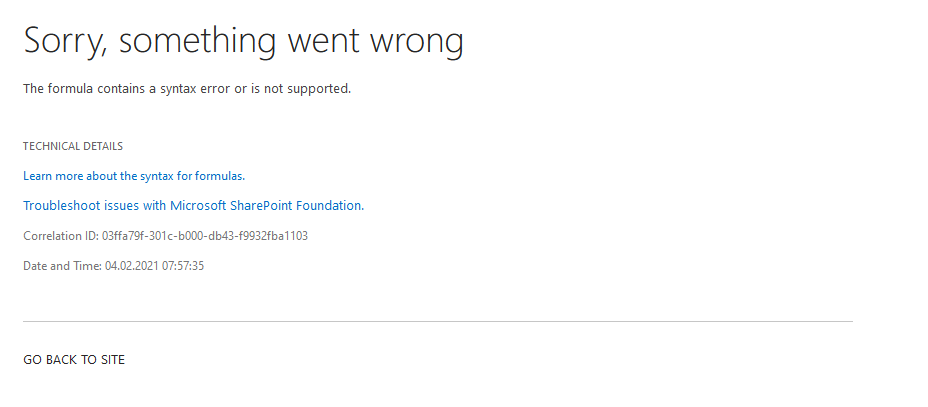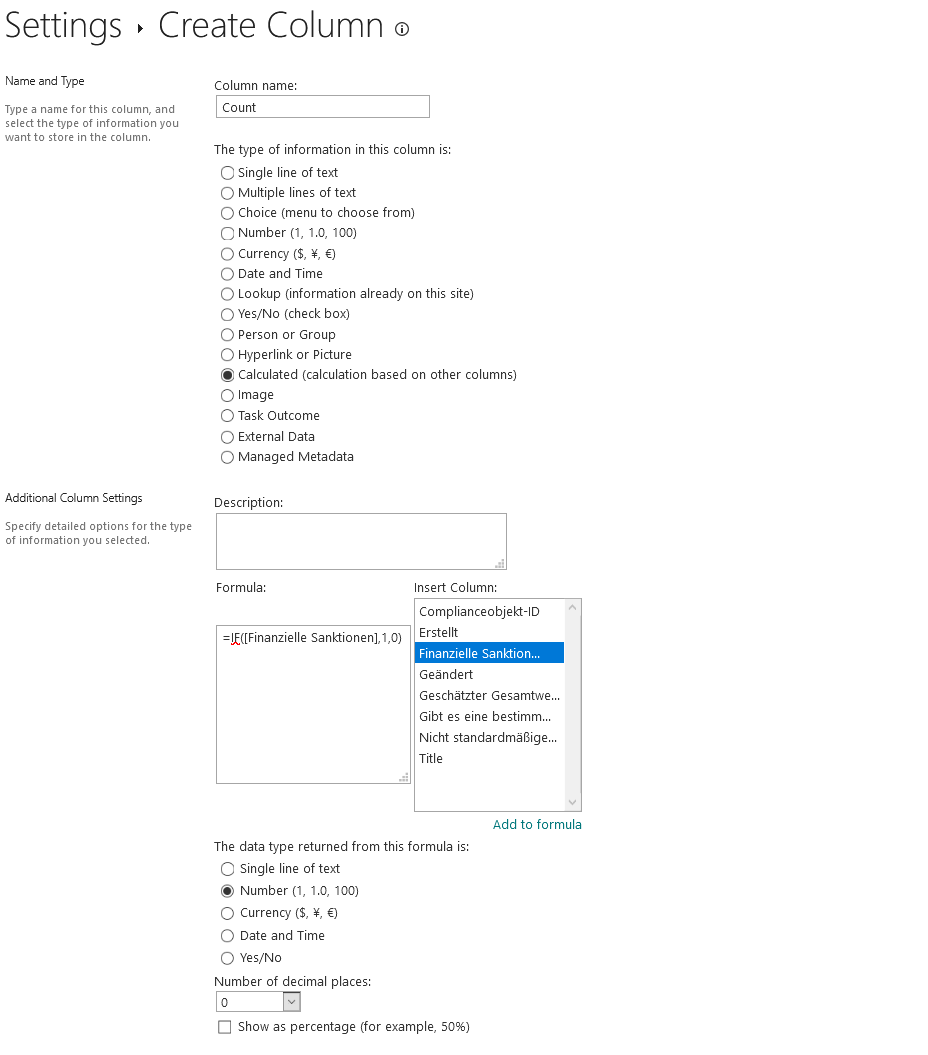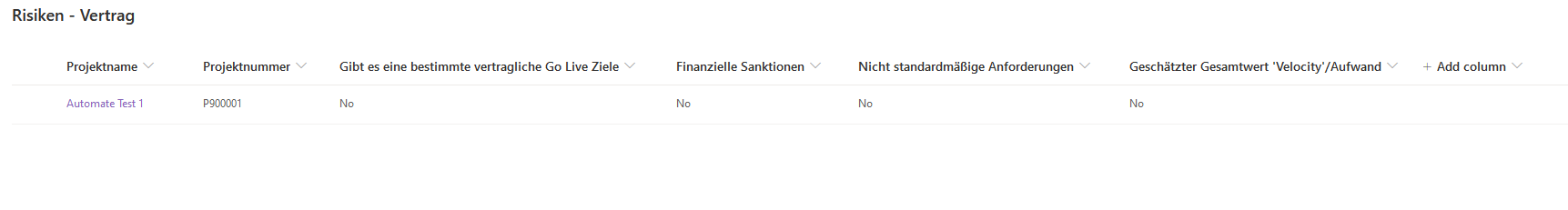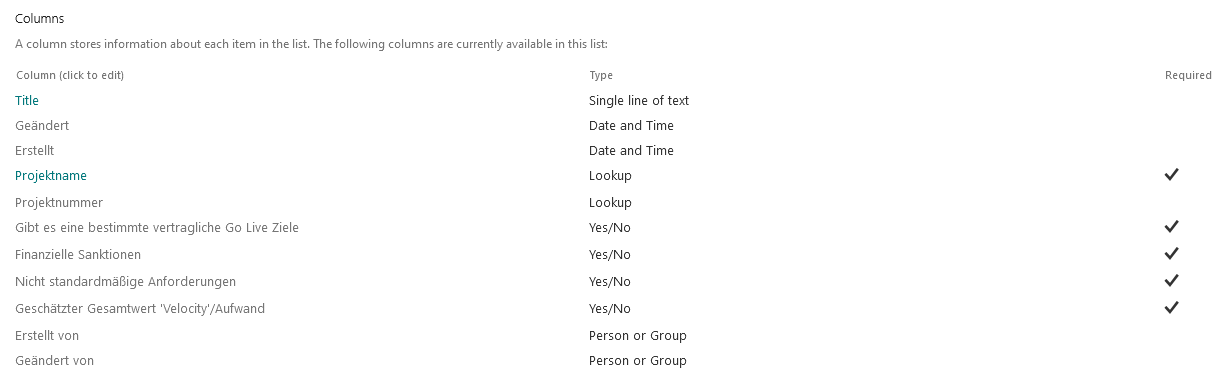Hello @James Purcell ,
Please following steps:
1) Create a Calculated field named "Count"
2) Use the following Formula:
=IF([Y/N],1,0)+IF([T/F],1,0)+IF([T or F],1,0)+IF([Y or N],1,0)
3) Select Number as the data type returned from this formula
4) OK button
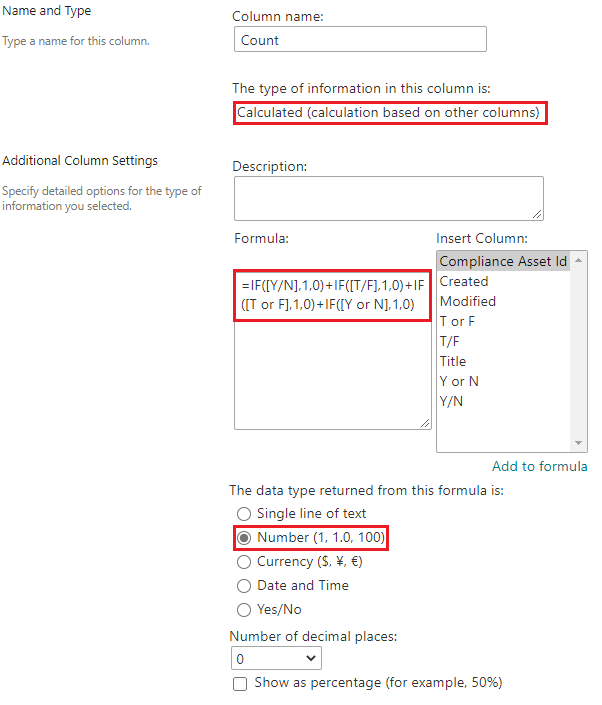
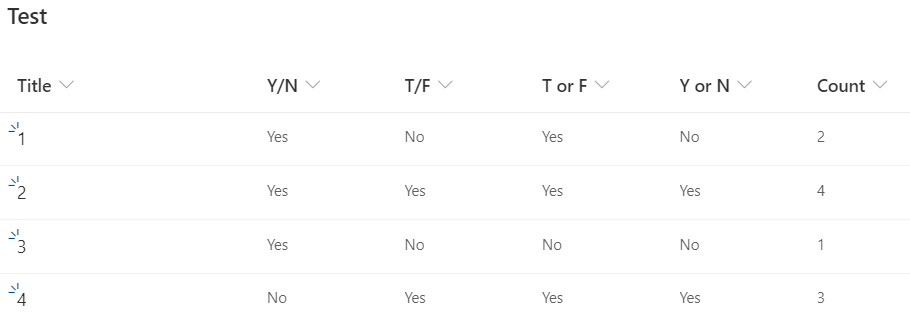
Thanks,
Echo Du
===============
Updated Answer ==============
Hi @James Purcell ,
I run the test again, and this time I will follow your naming requirements to name these columns.
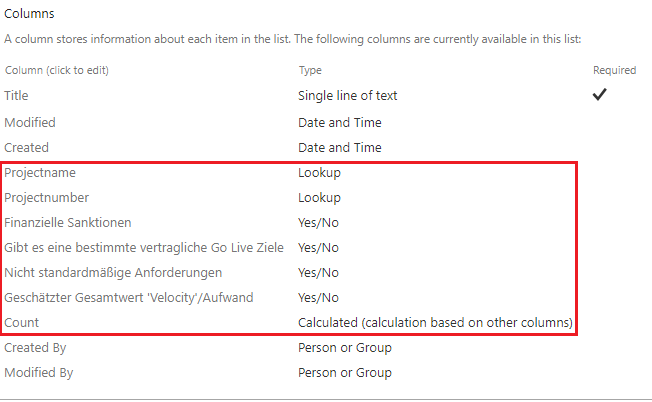
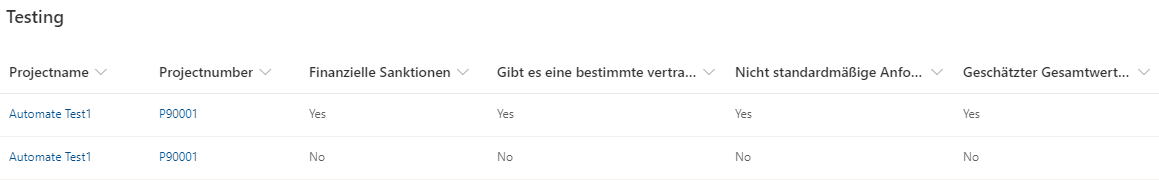
Create a Calculated column named Count. The formula is as follows:
=IF([Finanzielle Sanktionen],1,0)+IF([Geschätzter Gesamtwert 'Velocity'/Aufwand],1,0)+IF([Gibt es eine bestimmte vertragliche Go Live Ziele],1,0)+IF([Nicht standardmäßige Anforderungen],1,0)
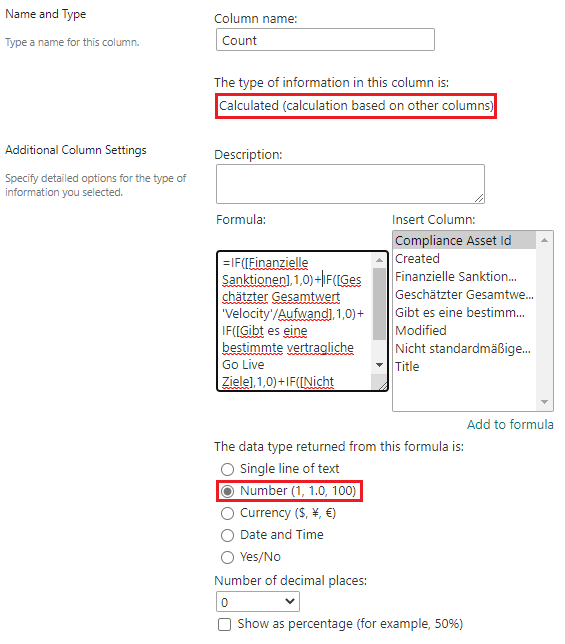
I suggest that you judge in turn according to the order in which the columns are created.
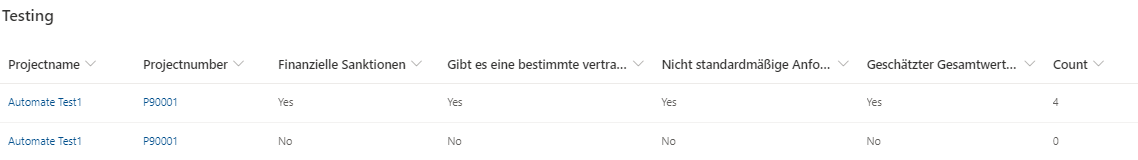
Thanks,
Echo Du
==============
If an Answer is helpful, please click "Accept Answer" and upvote it.
Note: Please follow the steps in our documentation to enable e-mail notifications if you want to receive the related email notification for this thread.